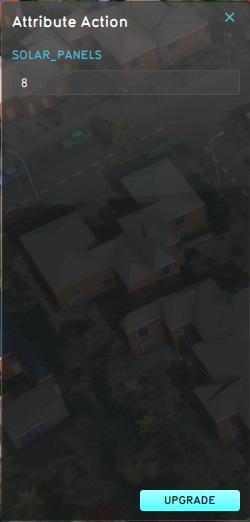Attribute action panel: Difference between revisions
Jump to navigation
Jump to search
No edit summary |
No edit summary |
||
| Line 7: | Line 7: | ||
</gallery> | </gallery> | ||
{{ | {{viewer nav}} | ||
Latest revision as of 12:37, 20 February 2023
The Attribute action panel is a panel that is shown when a Stakeholder selects an Attribute Action from the Action menu panel. This panel can be used to draw a selection , which will be used to select buildings to which attributes from this Attribute Action will be set. Optionally, whether the Attribute Action is configured with a Fixed Value or not, the Stakeholder can adjust the attributes in the Attribute Action.
-
A Stakeholder draws a selection for the Solar panel Attribute Action.
-
Since the Attribute Action does not have fixed values, the Stakeholder can provide alternative values for the SOLAR_PANELS attribute.
-
The Stakeholder has performed the Attribute Action and the building has now it's SOLAR_PANELS attribute set.