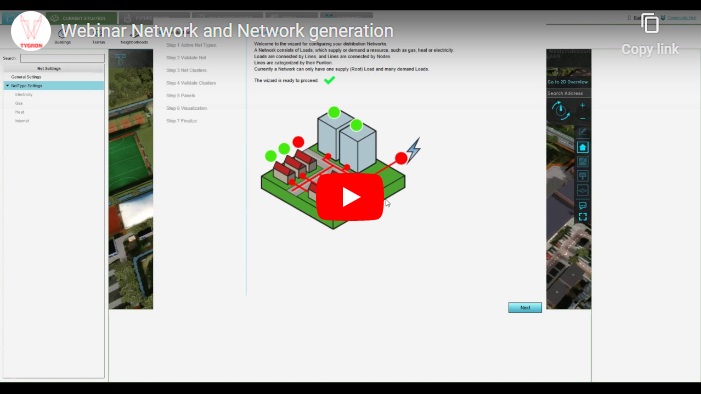Network: Difference between revisions
Jump to navigation
Jump to search
No edit summary |
|||
| (29 intermediate revisions by 3 users not shown) | |||
| Line 1: | Line 1: | ||
[[File:Api_current_situation_network.png|thumb|right|400px|Network with [[Net Node]]s connected by [[Net Line]]s, [[Net Load]]s clustered by [[Net Cluster]]s and configured by [[Net Setting]]s]] | |||
[[ | |||
Networks in the platform are composed of multiple constituent components: | |||
A | * [[Net Type]]: A categorization of the network. | ||
* [[Net Node]]s: A node present in one or more networks | |||
* [[Net Line]]s: A connection between two net nodes | |||
** Has an associated [[Net Function]], which in turn is related to a specific [[net type]]. | |||
* [[Net Load]]s: A definition of supply or demand in the network | |||
** Belongs to a particular [[Net Type]] | |||
** Is associated to [[Net Node]]. | |||
** Can be activated or deactivated with specific time states. | |||
* [[Net Cluster]]s: Cluster of net loads that provides group (de)activation. | |||
** Can be associated with [[Net Load]]s of different [[Net Type]]s | |||
* [[Net Setting]]s: Settings related to the configuration of a Network of a specific Net Type. | |||
===Restrictions on networks=== | ===Restrictions on networks=== | ||
* Networks cannot contain any cycles. All networks should be defined as a tree. If the network is not structured as a tree, network generation and other calculations may have unexpected results. | * Networks cannot contain any cycles. All networks should be defined as a tree. If the network is not structured as a tree, network generation and other calculations may have unexpected results. | ||
* A net node can be connected to 1, 2, or more [[net line]]s, except when that node is a [[net load|load node]]. In that case, a net node can only be connected to exactly 1 net line. | * A net node can be connected to 1, 2, or more [[net line]]s, except when that node is a [[net load|load node]]. In that case, a net node can only be connected to exactly 1 net line. | ||
* Behavior for networks linked with buildings which are altered during a session are undefined. When using network functionality, the buildings linked to by the network should not be demolished, [[upgrade]]d, sold to other stakeholders, or otherwise changed | * Behavior for networks linked with buildings which are altered during a session are undefined. When using network functionality, the buildings linked to by the network should not be demolished, [[Upgrade Type|upgrade]]d, sold to other stakeholders, or otherwise changed. | ||
== | {{article end | ||
|howtos= | |||
* [[How to generate a network using the network wizard]] | |||
* [[How to import an existing network]] | |||
* [[How to manually edit a network]] | |||
* [[How to check for errors when using the network wizard]] | |||
* [[How to check for errors when using the net validation panel]] | |||
|seealso= | |||
* [[Network Overview Overlay]] | |||
* [[Network Ownership Overlay]] | |||
* [[Network Distance Overlay]] | |||
|videos= | |||
:[[File:Network_VT.jpg| link=https://youtu.be/k4WDyjdurU4|left|thumb|Network and network generation]] | |||
}} | |||
{{Template:Editor current situation nav}} | {{Template:Editor current situation nav}} | ||
Latest revision as of 15:14, 29 February 2024
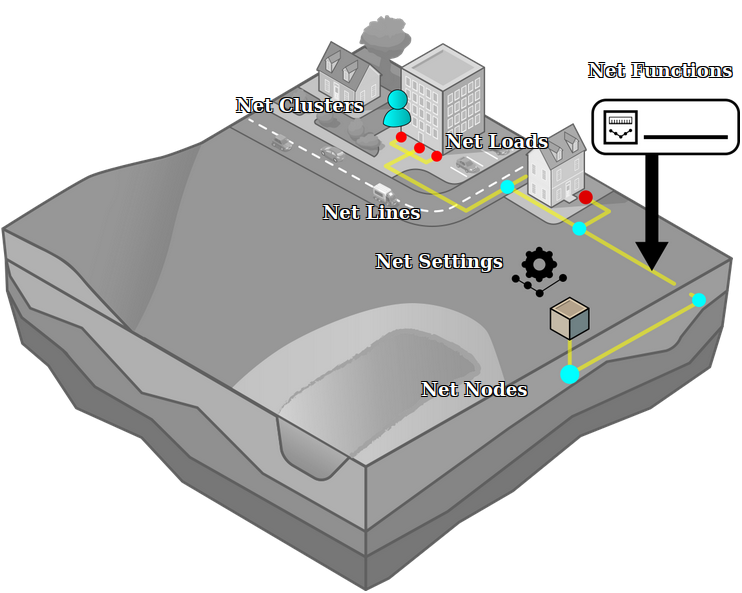
Networks in the platform are composed of multiple constituent components:
- Net Type: A categorization of the network.
- Net Nodes: A node present in one or more networks
- Net Lines: A connection between two net nodes
- Has an associated Net Function, which in turn is related to a specific net type.
- Net Loads: A definition of supply or demand in the network
- Net Clusters: Cluster of net loads that provides group (de)activation.
- Net Settings: Settings related to the configuration of a Network of a specific Net Type.
Restrictions on networks
- Networks cannot contain any cycles. All networks should be defined as a tree. If the network is not structured as a tree, network generation and other calculations may have unexpected results.
- A net node can be connected to 1, 2, or more net lines, except when that node is a load node. In that case, a net node can only be connected to exactly 1 net line.
- Behavior for networks linked with buildings which are altered during a session are undefined. When using network functionality, the buildings linked to by the network should not be demolished, upgraded, sold to other stakeholders, or otherwise changed.
How-to's
- How to generate a network using the network wizard
- How to import an existing network
- How to manually edit a network
- How to check for errors when using the network wizard
- How to check for errors when using the net validation panel
Videos
See also