How to edit an Attribute
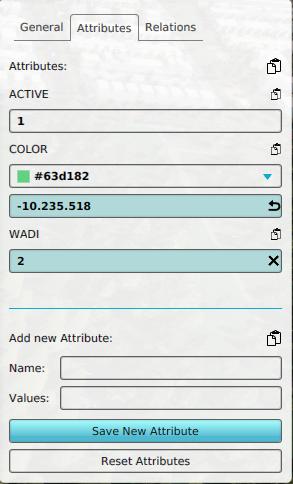
Many things in a Project, ranging from Stakeholders to Overlays to Constructions, have Attributes, allowing generic properties to be configured for them. For most kinds of data, Attributes can be added and edited in a similar fashion. Attributes can be freely and easily edited.
Editor → The type of data to edit (Ribbon bar) → The data to edit (Left panel) → Attributes tab (Right panel)
How to add an attribute: