How to record a video
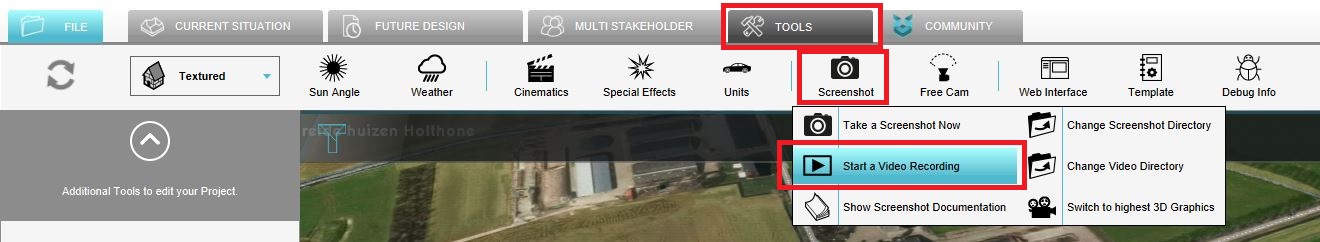
It's possible to record a video of what is displayed in the 3D Visualization.
How to record a video:
- Select the 'Tools' tab in the Editor.
- Hover over the 'Screenshot' button in the ribbon bar.
- Select the 'Start a Video Recording' option in the dropdown menu.
- The video recording has now started, and the bottom panel displays a number of controls for the video recording.
- To stop the video recording, click on the 'Stop' button in the bottom panel.
While the video is recording, it's possible to freely interact with the session. Valid interactions include:
- Moving the camera
- Opening and closing indicator panels
- Switching Overlays
- Taking Actions
- Taking Measurements