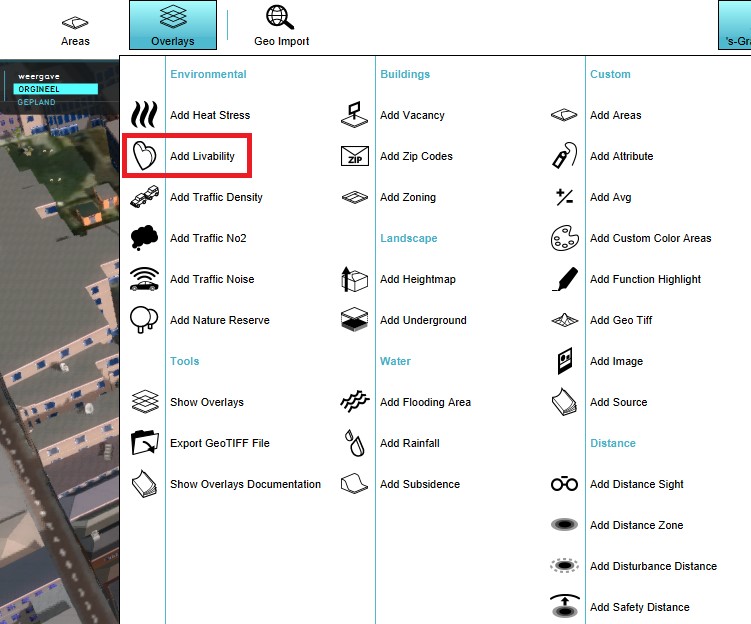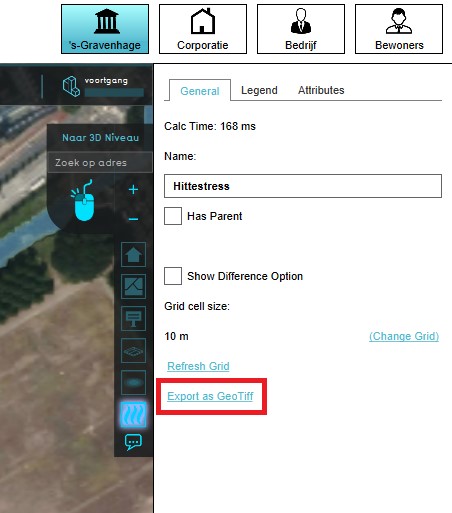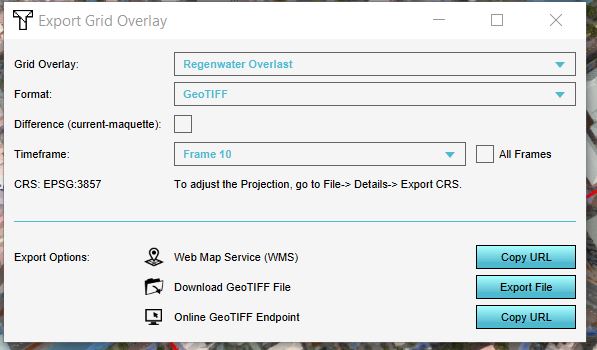How to export a Grid Overlay as GeoTIFF
How to export a Grid Overlay as GeoTIFF:
- Select any grid overlay in the editor.
- On the right panel, select "Export Grid File".
- Choose the desired overlay to export, the GeoTIFF format, if applicable the difference overlay and/or timeframe and click on the Export button.
-
Select a grid overlay
-
Select "Export Grid File"
-
Choose the desired overlay to export, the GeoTIFF format, if applicable the difference overlay and/or timeframe.
Notes
- When exporting Grid Overlays, take note of the grid cell size. The smaller the grid size, the more accurate the exported data is.
- If in a test run the option Difference (current - maquette) is selected, the difference in results between the maquette state and the current state will be exported. If you checked this option outside of the test run, or did not do any Actions yet, the exported dataset will consist no difference.
- For grid overlays which produce multiple timeframes as results, it is possible to export a dataset at a certain timeframe, by selecting the index of the timeframe. It is also possible to export all timeframes at once by checking the All frames box.