Active Stakeholder
How playable stakeholders relate to the Tygron Platform
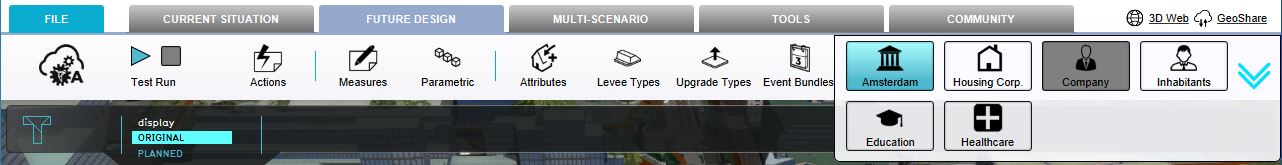
On the far right hand side, the ribbon bar displays all playable stakeholders for the current project. The currently active stakeholder is displayed with a blue background. An occupied stakeholder (selected by another user) is indicated with a gray background. Available stakeholders are displayed with a white background. This stakeholder becomes available for selection again when a user switches to a different stakeholder, or logs out of the Tygron Platform.
The stakeholder buttons enable users to switch between stakeholders by selecting the corresponding button. You can only switch to a stakeholder that is not yet selected by another user.
The stakeholder buttons are always visible, independently of the tab currently selected in the ribbon header.
Switching stakeholders
Switching a stakeholder is done by pressing an available stakeholder button (displayed with a white background). Keep in mind that, when switching a stakeholder you will also switch the indicators, budget and actions among others. You will make an identity switch!
- Hover over an available stakeholder in the ribbon bar.
- Select the hovered stakeholder.