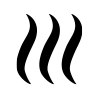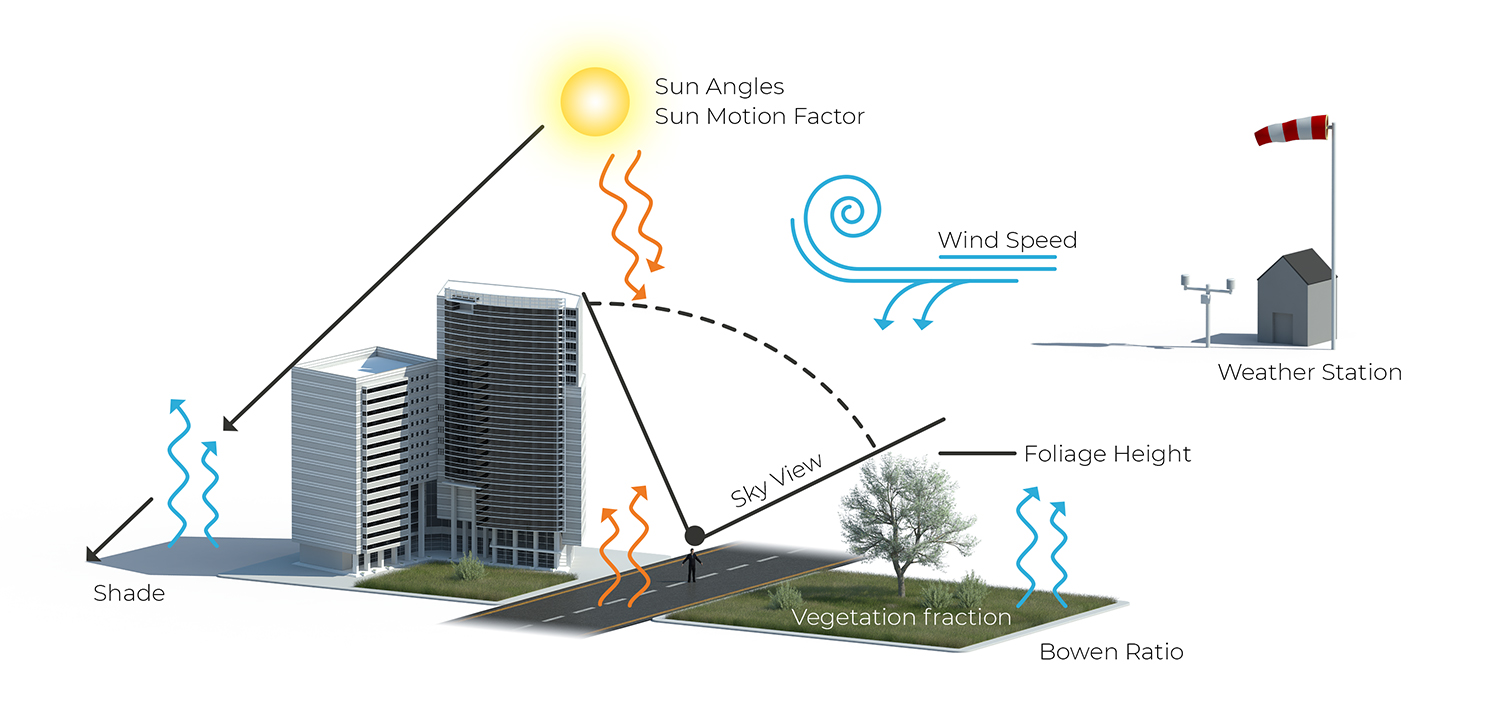Heat Module overview: Difference between revisions
Jump to navigation
Jump to search
No edit summary |
No edit summary |
||
| Line 40: | Line 40: | ||
* The diffuse radiation, calculated by the [[Diffuse_radiation_formula_(Heat_Overlay)|diffuse radiation formula]]. | * The diffuse radiation, calculated by the [[Diffuse_radiation_formula_(Heat_Overlay)|diffuse radiation formula]]. | ||
<! | <!-- | ||
== Setup == | == Setup == | ||
Generally, the steps required to use and configure the Heat Stress Overlay are as followed: | Generally, the steps required to use and configure the Heat Stress Overlay are as followed: | ||
| Line 81: | Line 81: | ||
* [[GeoTiff]], defining a foliage height value for each cell in its raster. | * [[GeoTiff]], defining a foliage height value for each cell in its raster. | ||
\ | \ | ||
> | --> | ||
Revision as of 10:14, 16 December 2019
This page contains a visual overview of the Heat Stress Module and acts as a starting point to understand what the Heat Stress Module can deliver.
Ingredients
The calculation of the Heat Stress Overlays takes into account:
- Meteorological circumstances such as:
- Spatial situation, such as:
- Land use, for fraction vegetation and rate of evaporation (Bowen ratio).
- Terrain, foliage and building heights
Calculation of Physiological Equivalent Temperature
To calculate the Physiological Equivalent Temperature (PET), we first have to determine which formula (sun or shade/night) should be used. It is selected by:
- Day or night? Determined by the sun altitude angle;
- Is a cell shaded? Calculated by the shade calculation model;
PET sun
The following factors influence the Physiological Equivalent Temperature for locations directly in the sun:
- The atmospheric temperature, calculated by the atmospheric temperature formula;
- The hourly global radiation from the sun, supplied as weather station data;
- The wind speed at 1.2 meter above ground, calculate by the wind speed calculation model;
- The Wet-Bulb temperature, calculated by the Wet Bulb temperature formula;
- The sun altitude, calculated automatically based on the project area, date and time of day;
- The Bowen ratio, an attribute obtained from Buildings or Terrain on that specific location;
- The sky view factor, calculated by the sky view factor calculation model.
PET shade and night
The following factors influence the Physiological Equivalent Temperature for locations directly in the shade or at night:
- The atmospheric temperature, calculated by the atmospheric temperature formula;
- The wind speed at 1.2 meter above ground, calculate by the Wind speed calculation model;
- The Wet-Bulb temperature, calculated by the Wet Bulb temperature formula;
- The sky view factor, calculated by the sky view factor calculation model.
- The diffuse radiation, calculated by the diffuse radiation formula.