Search results
Jump to navigation
Jump to search
Page title matches
- Image ({{{type|png}}}{{#if:{{{dimensions|}}}|<nowiki>, </nowiki>{{{dimensions|}}} * type: image type (default is png)193 bytes (20 words) - 16:54, 28 February 2023
- 247 bytes (29 words) - 12:28, 28 August 2014
- The Image overlay is a layer that allows users to upload and display images over the A much used possibility of the Image Overlay is to import [[WMS]] data: geographically referenced data, accessib722 bytes (119 words) - 13:27, 10 February 2023
- #REDIRECT [[Image Overlay]]27 bytes (3 words) - 13:09, 5 August 2020
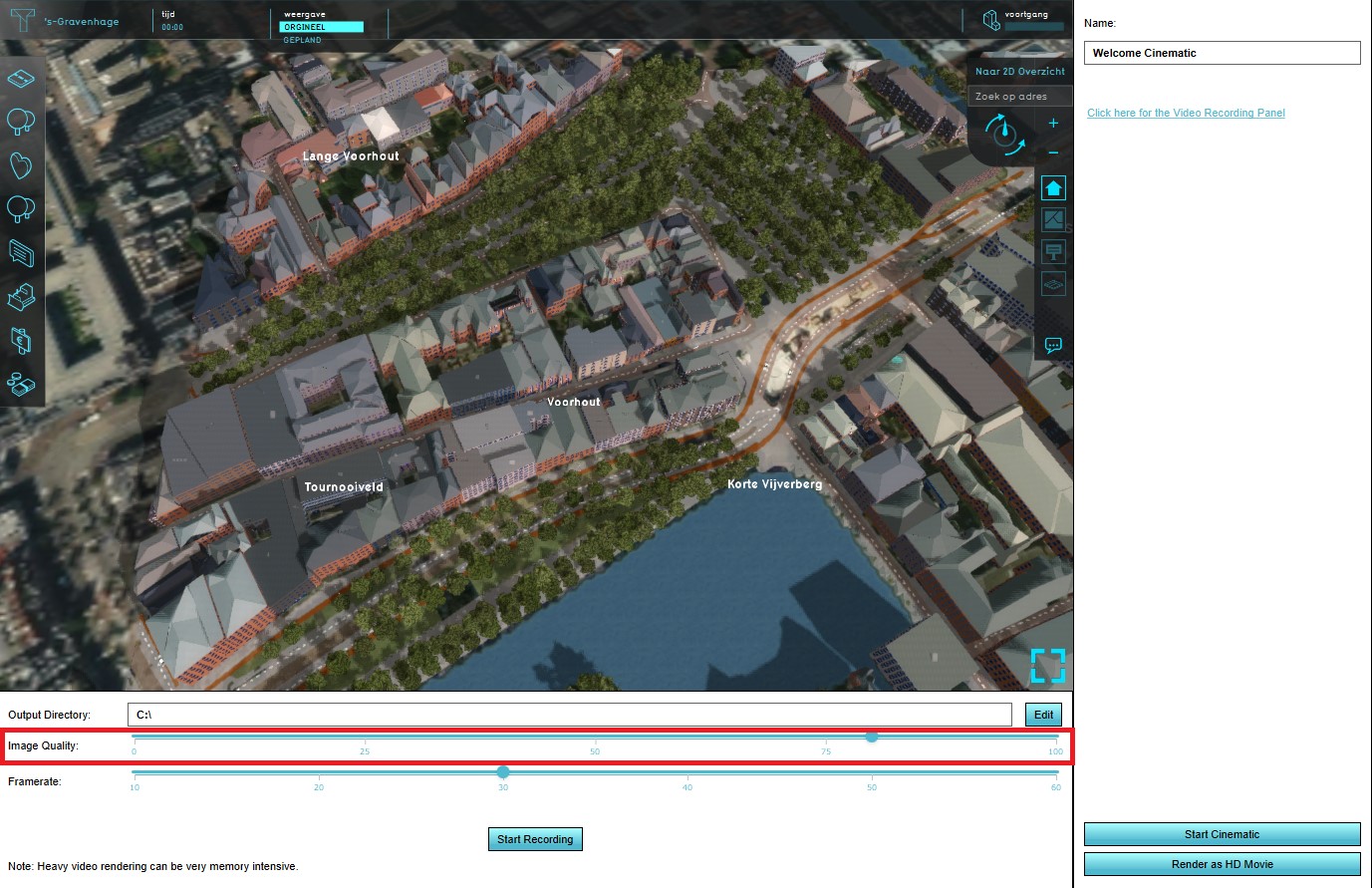
File:Image quality video.jpg (1,377 × 891 (277 KB)) - 13:21, 30 October 2018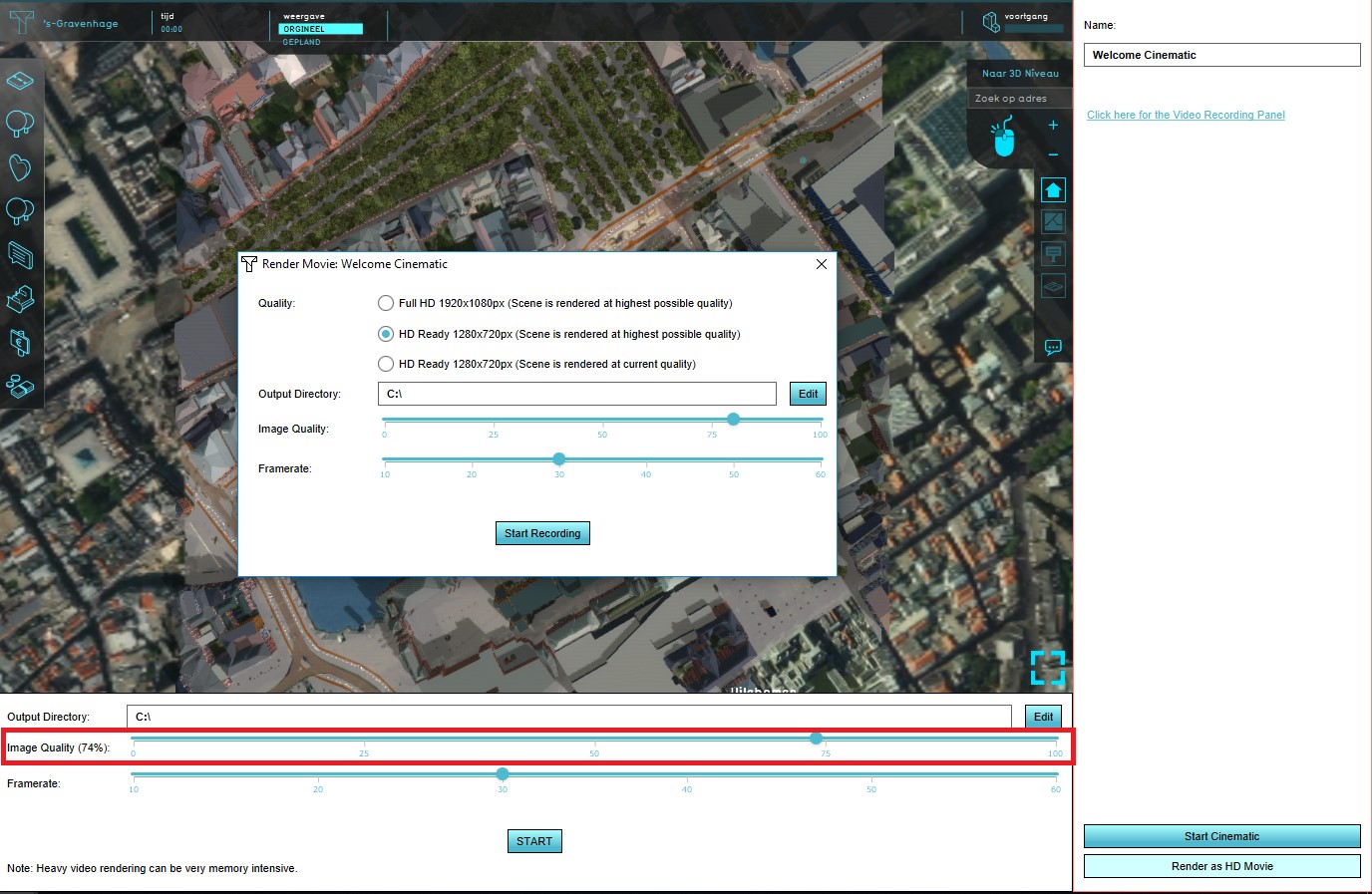
File:Specify image quality video.jpg (1,376 × 897 (263 KB)) - 13:23, 30 October 2018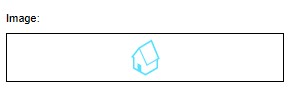
File:Image indicator field.jpg (292 × 93 (4 KB)) - 13:19, 12 September 2018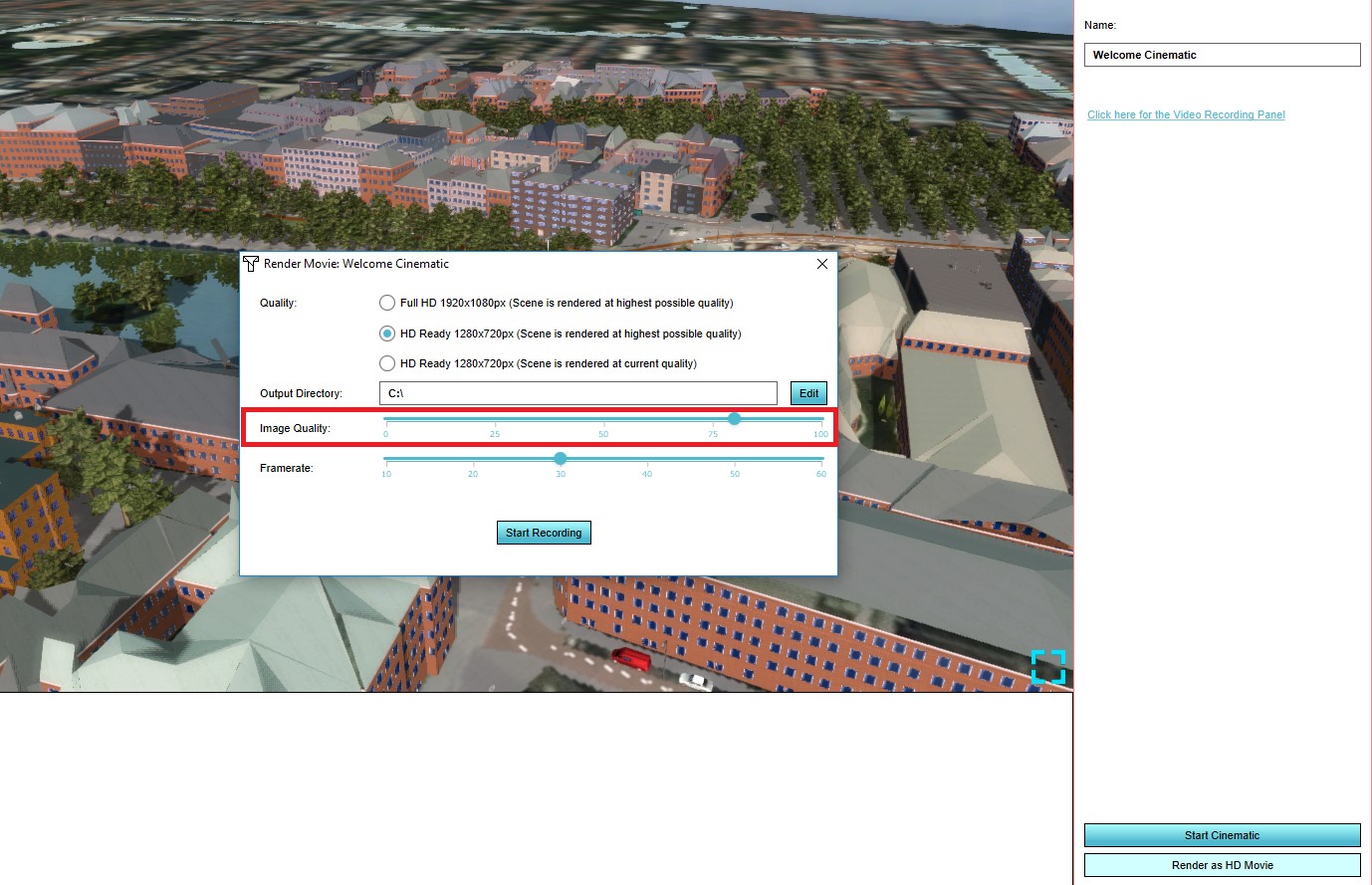
File:Image quality hd movie.jpg (1,378 × 889 (244 KB)) - 12:19, 30 October 2018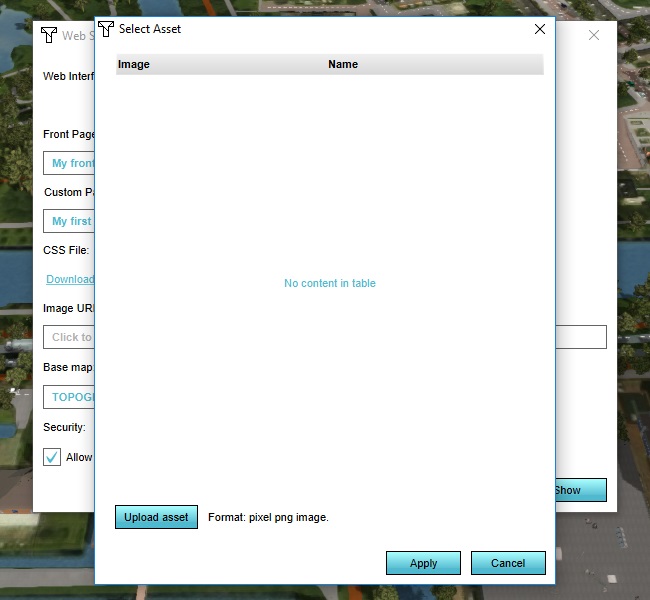
File:WebInterface-editor-websettings-image-emptyselect.jpg (650 × 600 (66 KB)) - 09:42, 18 June 2018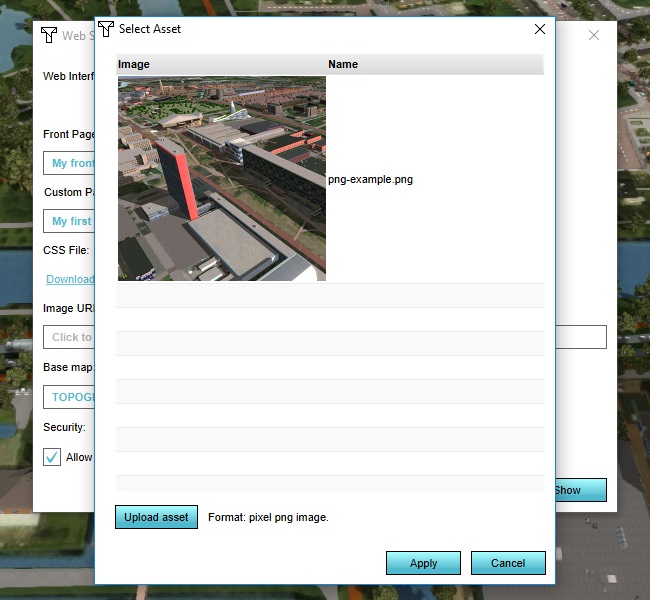
File:WebInterface-editor-websettings-image-uploadedasset.jpg (650 × 600 (99 KB)) - 09:42, 18 June 2018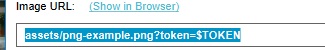
File:WebInterface-editor-websettings-image-selected.jpg (325 × 50 (9 KB)) - 09:51, 18 June 2018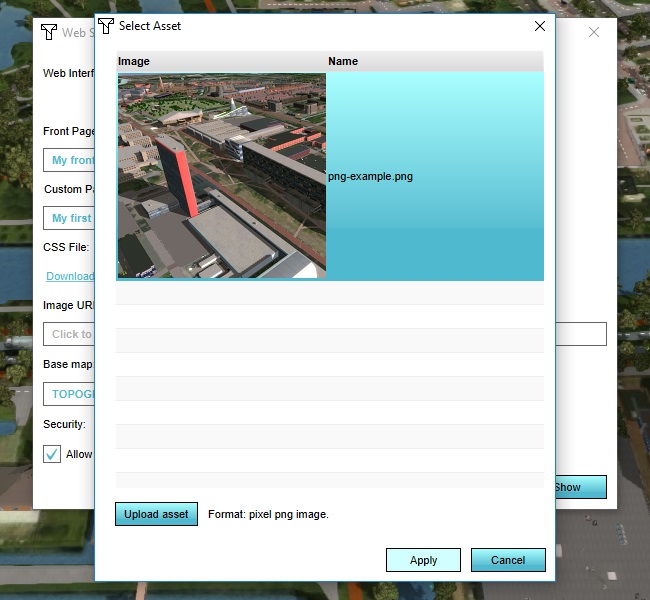
File:WebInterface-editor-websettings-image-uploadedasset-selected.jpg (650 × 600 (100 KB)) - 09:51, 18 June 2018- Users can add images to their [[project]] and display these as an [[Image Overlay]] on top of their [[project area]]. {{Editor steps|title=configure an Image Overlay.2 KB (363 words) - 13:45, 10 February 2023
Page text matches
- -->{{#if:{{{image|}}}|<!-- -->[[File:{{{image|}}}|{{#if:{{{imageSize|}}}|{{{imageSize}}}|40x30}}px|alt={{{imageAlt|}}}]]<1 KB (138 words) - 12:15, 21 November 2023
- <noinclude>This template can be included to indicate that an image should be created for this location.</noinclude><noinclude> * description: What kind of image should be created here.210 bytes (30 words) - 08:55, 24 January 2019
- ...{#if:{{{{{theme|}}}}} | {{{color|}}} | {{{{{theme|}}}|color}} }} |image={{{image|}}} |link={{#if:{{{{{theme|}}}}} | {{{link|}}} | {{{{{theme|} ...|color={{#if:{{{{{theme|}}}}} | {{{color|}}} | {{{{{theme|}}}|color}} }} |image=getting_started_button.png |link={{#if:{{{{{theme|}}}}} | {{{link|}}} | {{{3 KB (249 words) - 14:36, 15 December 2020
- --><div class='nav-button-img' >[[File:{{{image|}}}|{{{size|75x75px}}}]]</div><!-- |image={{Aerius theme|image}}1 KB (165 words) - 15:25, 15 December 2020
- The Image overlay is a layer that allows users to upload and display images over the A much used possibility of the Image Overlay is to import [[WMS]] data: geographically referenced data, accessib722 bytes (119 words) - 13:27, 10 February 2023
- Users can add images to their [[project]] and display these as an [[Image Overlay]] on top of their [[project area]]. {{Editor steps|title=configure an Image Overlay.2 KB (363 words) - 13:45, 10 February 2023
- -->{{#if:{{{image|}}}|[[File:{{{image|missing image.jpg}}}|right|frameless|x50px]]|}}<!-- -->{{#if:{{{image}}}|{{clear}}|}}<!--1 KB (158 words) - 15:41, 13 November 2023
- Image ({{{type|png}}}{{#if:{{{dimensions|}}}|<nowiki>, </nowiki>{{{dimensions|}}} * type: image type (default is png)193 bytes (20 words) - 16:54, 28 February 2023
- |image={{#if:{{{{{theme|}}}}} | {{{image|}}} | {{{{{theme|}}}|image}} }} |image=getting_started_button.png3 KB (326 words) - 15:24, 15 December 2020
- Image:Select_the_overlay.jpg|Select [[Sight Distance Overlay]] Image:Legend_bar.jpg|Select Legend tab2 KB (256 words) - 14:22, 30 January 2024
- {{#if:{{{image|}}}|[[File:{{{image|}}}|thumb|right|300px|An overview of {{{title|the project}}}.]]|}} * image (optional): what file to use for the overview image at the top of the page1 KB (160 words) - 05:47, 16 July 2020
- #REDIRECT [[Image Overlay]]27 bytes (3 words) - 13:09, 5 August 2020
- Image:AVG_Social1.jpg|Average Overlay SOCIAL housing Image:AVG_Normal1.jpg|Average Overlay NORMAL housing2 KB (294 words) - 09:10, 23 March 2021
- | Select any of the "Image" options to open the png in the browser. | If necessary, right-click the image in the browser and opt to save it to your computer.790 bytes (128 words) - 14:39, 30 January 2024
- ====Image Quality==== ''The Image quality determines how the final image will look. Image quality is used to reduce storage size of a video by sacrificing the final2 KB (388 words) - 13:58, 30 January 2024
- Image:Rainfall_Overlay1.jpg|Rainfall overlay Image:Combo_Overlay_with_masking1a.jpg|Combo Overlay with masking2 KB (271 words) - 08:35, 10 December 2020
- | image={{{image|}}} * image: The main image/logo of the theme1 KB (174 words) - 15:22, 15 December 2020
- Image:FOO-attr-avg-1.jpg|Average Overlay Clinic Image:BAR-attr-avg-1.jpg|Average Overlay School2 KB (349 words) - 13:30, 30 January 2024
- | image= subsidence_wiki2.png184 bytes (16 words) - 10:34, 8 February 2021
- ...ellite images rendered upon it. Notice that certain parts of the satellite image are overwritten by [[Building]]s and [[terrain]]s present on those location ...s to [[terrain]]s in the [[project area]], the visibility of the satellite image can be partially overridden by the adjusted terrain part.850 bytes (131 words) - 14:01, 7 February 2023
- [[File:Actions-right-image.jpg|frame|right|The menu's "image".]] ...into. You can change the image by clicking the Menu image and choosing an image from the list of images that appears.''<br clear=right>2 KB (308 words) - 12:31, 24 November 2023
- ====Image==== ...ustom assets - such as a company's logo - to their project, as long as the image (.png/.jpg) adheres to the size requirement of 100x100 pixels.''2 KB (379 words) - 17:46, 27 January 2023
- | image= traffic_module.png180 bytes (16 words) - 13:26, 5 October 2021
- | {{howtoblock|image=Average social unit size.jpg | {{howtoblock|image=Average normal unit size.jpg2 KB (328 words) - 15:34, 30 January 2024
- ====Image==== [[File:DikeActionImageField-Q3-2015.jpg|right|thumb|Select image to change it]]3 KB (414 words) - 12:16, 1 March 2023
- ====Image==== [[File:measures-right-image.jpg|frame|right|The selector for the "image".]]2 KB (378 words) - 14:31, 30 January 2024
- | image=131 bytes (12 words) - 16:45, 2 February 2024
- | image=133 bytes (12 words) - 15:43, 2 February 2024
- |image=Warning_icon.png237 bytes (31 words) - 11:18, 3 March 2022
- | image=145 bytes (14 words) - 15:44, 2 February 2024
- | image=121 bytes (12 words) - 15:52, 2 February 2024
- ...(Watershed Overlay)|Discharge Area]]s (green and orange) and in the right image the Discharge Areas result overlay showing the propagated discharge areas (909 bytes (123 words) - 15:57, 23 February 2023
- | {{ howtoblock | image= | {{ howtoblock | image=300-rule-howto-1-green.jpg4 KB (568 words) - 13:31, 30 January 2024
- | image=Aerius button.png158 bytes (17 words) - 14:15, 15 December 2020
- | image=Introduction_button.png181 bytes (17 words) - 12:06, 8 February 2021
- | image=Introduction_button.png166 bytes (17 words) - 14:18, 15 December 2020
- | image=Waterwijzer100px.png181 bytes (17 words) - 14:18, 15 December 2020
- | image=Watershed_wiki2.png175 bytes (17 words) - 15:56, 2 February 2024
- Image:VectorWizardLoginPanel.jpg|Log-in screen Image:VectorWizardAutoLoginCheck.jpg|Automatic login check box2 KB (297 words) - 11:21, 20 February 2023
- | image=heat_introduction_button.png166 bytes (22 words) - 14:19, 15 December 2020
- ====Image==== [[File:Upgrades-right-image.jpg|frame|right|The selector for the "image".]]4 KB (639 words) - 10:32, 30 January 2023
- * [[Satellite image]]s245 bytes (42 words) - 12:04, 6 December 2023
- | image=Introduction_button.png173 bytes (17 words) - 13:24, 5 October 2021
- |Change the image, or upload a new image. File:DikeActionChangeImage-Q3-2015.jpg|4. Change image on [[right panel]].2 KB (247 words) - 09:58, 21 February 2023
- ...d that were to your [[project]]. An example of a Project Asset is a custom image for an [[Indicator]] or [[Action Menu]].312 bytes (51 words) - 15:53, 28 February 2023
- [[File:WMS overlay.jpg|right|thumb|400px|A WMS Overlay, where image data from a Web Map Service is displayed.]] ...y of the project area. Because a Web Map service provides image data, this image data can be displayed as an [[Overlay]] in the [[3D Visualization]].3 KB (577 words) - 15:11, 2 February 2024
- | Set the [[image quality (video)|image quality]] as desired.1 KB (200 words) - 15:54, 30 January 2024
- | {{howtoblock | image=dsm averaging.jpg | {{howtoblock | image=wall combo overlay.jpg2 KB (320 words) - 15:54, 30 January 2024
- ====Image==== [[File:Image.png|frame|right|The "image" selection field.]]5 KB (858 words) - 09:18, 18 October 2022
- * Improved image rendering performance WMS.474 bytes (64 words) - 21:56, 23 February 2022