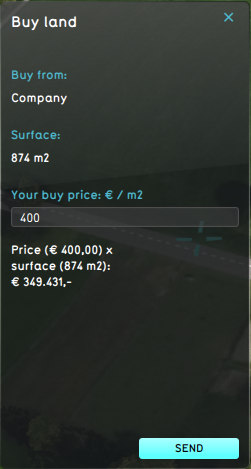Buy land
Jump to navigation
Jump to search
Buy land is a Special Option that allows Stakeholders to draw a selection of an area of one or more plots that they wish to buy from an other Stakeholder.
After drawing the selection, a Land buy panel opens where the buying Stakeholder provides the price per square meter, which in combination with the selection area leads to a total buy price.
This is turned into a request for the Stakeholder that owns the plot. This request is visible in the 3D Visualization as a popup. Clicking on it opens the popup panel with the buy land request. The receiving Stakeholder can opt to:
- Accept to sell.
- Decline the proposal
- Give the land away for free
- Close the panel and ignore the proposal. This results in the case where the request will remain active and visible in the 3D Visualization.
When plots of land are sold, plots are either split or transferred fully to the new owner, including the Building's that are on top of it.
-
One Stakeholder drawing a selection of the area the Stakeholder wants to buy.
-
One Stakeholder providing a price per square meter price for the land the Stakeholder wants to buy.