Debug info (Water Overlay)
Jump to navigation
Jump to search
This article is a stub.
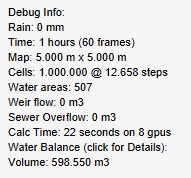
Editor → Current Situation (Ribbon tab) → Overlays (Ribbon bar) → The Water Overlay (Left panel) → General tab (Right panel) → Debug info
After the calculation completes, some additional information is tallied and output for debugging purposes. This is intended for verification that the model has computed as expected, and may provide some basic information at a glance. It is not meant as a primary tool for in-depth analysis of the results.
The following information is displayed:
| Debug info |
|---|
|





