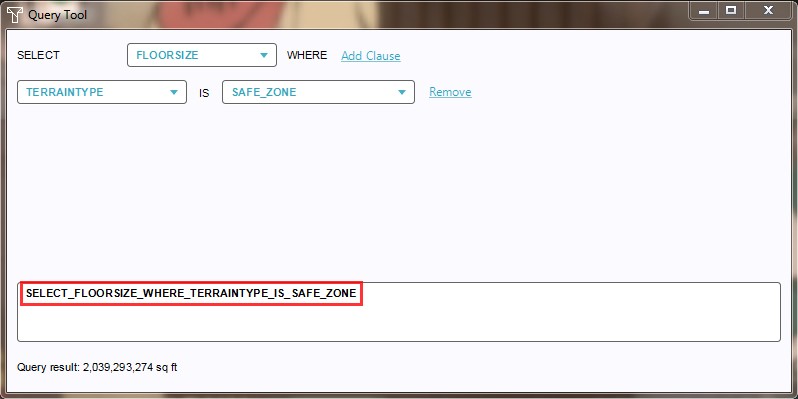How to configure a Query for an Excel Indicator
Jump to navigation
Jump to search
- When setting up an Excel Indicator, the Query Tool can be used to configure Queries, after which the full Query text string can be copied over to the Excel Indicator file.
- Looking at the above example, it is easy now to copy and paste the just created query
SELECT_FLOORSIZE_WHERE_TERAINTYPE_IS_SAFE_ZONEinto an appropriate name field on an Excel Indicator spreadsheet.
How to configure a query for an Excel Indicator spreadsheet:
- Load or create a project with an ArcGIS safe zone
- Select Editor → Tools → Query Tool
- Select
FLOORSIZEas Result Parameter - Add
TERRAINTYPEISSAFE_ZONEas clause - Copy the created Query text string, and paste this in the appropriate name field of the Excel Indicator spreadsheet