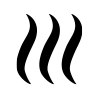Heat Stress Overlay: Difference between revisions
Jump to navigation
Jump to search
No edit summary |
|||
| Line 11: | Line 11: | ||
[[File:Heatstress_overlay.PNG|thumb|420px|right|Example of the UNESCO heat stress overlay]] | [[File:Heatstress_overlay.PNG|thumb|420px|right|Example of the UNESCO heat stress overlay]] | ||
{{Template:Heat_Module_buttons}} | {{Template:Heat_Module_buttons}} | ||
{{clear}} | |||
==Notes== | ==Notes== | ||
Revision as of 09:02, 19 January 2022
The new Heat Stress Overlay module is in accordance with the 2019 DPRA Heat stress report.
Modules
In order to configure a Heat Stress Overlay, a module has to be selected. The module can be configured by opening the Heat Overlay Wizard.
The selectable modules are:
- DPRA Heat stress module. This module is more detailed and based on the 2019 DPRA Heat stress report. It can generate multiple Heat Overlay result types as child overlays;
- UNESCO Heat stress module. This module generates a simple heat stress overlay which visualizes the Relative Physiological equivalent temperature result type. It uses a different (and smaller) set of formula's to calculate Heat differences. It does not calculate the expected Physiological Equivalent Temperature.
Notes
- The Heat Stress overlay present in the Climategame uses the UNESCO Heat stress model.