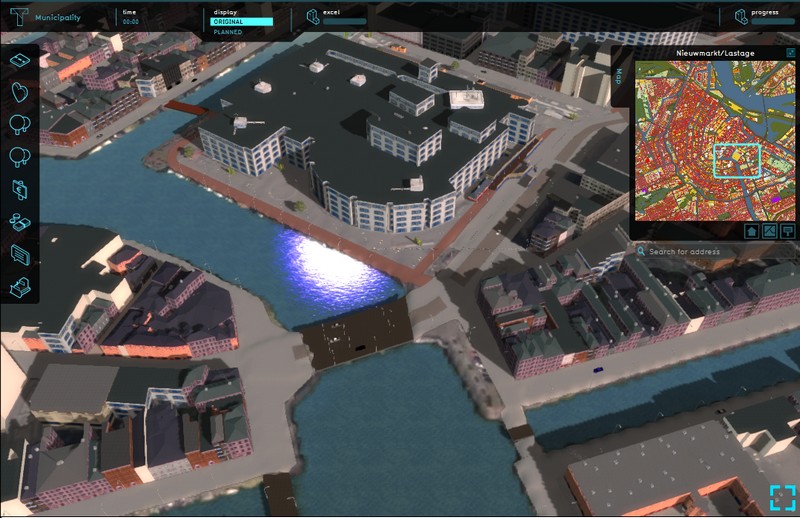City Overlay: Difference between revisions
Jump to navigation
Jump to search
m Frank@tygron.nl moved page City Overlay to City (Overlay) |
m Frank@tygron.nl moved page City (Overlay) to City Overlay over redirect |
||
| (3 intermediate revisions by 3 users not shown) | |||
| Line 1: | Line 1: | ||
[[File:City-Overlay2.jpg|thumb|right|Default City overlay]] | [[File:City-Overlay2.jpg|thumb|right|Default City overlay]] | ||
The default view. This Overlay displays the [[project | The default view. This Overlay displays the [[project]] in natural colors. Hovering over a location displays properties of the [[Buildings|Building]] or [[terrain]] type in that location. | ||
==How-to's== | ==How-to's== | ||
* [[How | * [[How to add and remove an Overlay]] | ||
==Notes== | ==Notes== | ||