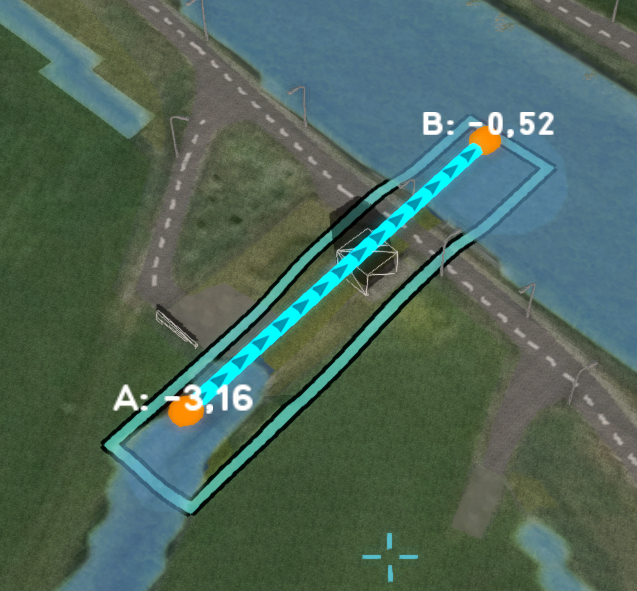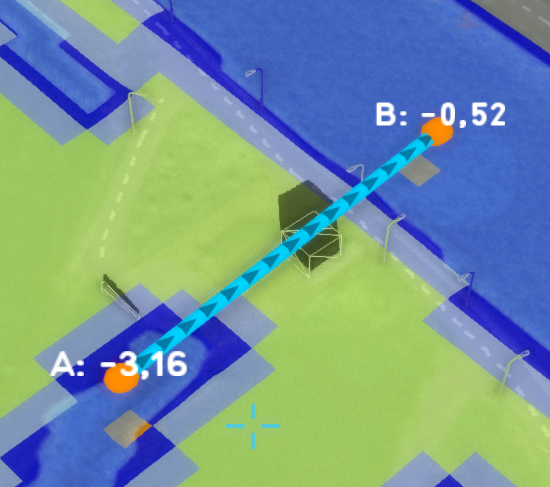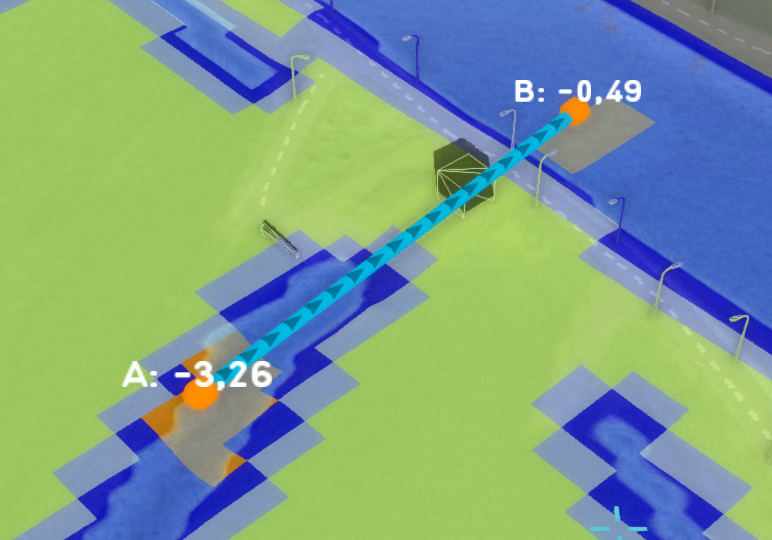Pump area (Water Overlay): Difference between revisions
Jump to navigation
Jump to search
No edit summary |
No edit summary |
||
| (2 intermediate revisions by one other user not shown) | |||
| Line 3: | Line 3: | ||
|key=PUMP_AREA | |key=PUMP_AREA | ||
|unit={{boolean}} | |unit={{boolean}} | ||
|description=When true the [[Pump]] is spread across the entire building surface. | |description=When true the [[Pump (Water Overlay)|Pump]] is spread across the entire building surface. | ||
|defaultvalue=0 | |defaultvalue=0 | ||
|icon=waterwizard_icon_pump_area.png | |icon=waterwizard_icon_pump_area.png | ||
}}</onlyinclude>}} | }}</onlyinclude>}} | ||
<gallery widths=300px heights=300px> | |||
WaterOverlay_pump_points.png|A pump consisting of one line area, with one entry point for the lower and one for the upper [[Water level area (Water Overlay)|Water level area]]s. It only used a single cell to subtract water from, which might not be enough. | |||
WaterOverlay_pump_points_basetype.png|The base type overlay indicating that only one cell is used to subtract water from. | |||
WaterOverlay_pump_areas.png|A pump consisting of two separate areas, one for the lower and one for the upper [[Water level area (Water Overlay)|Water level area]]s. It uses a lower level threshold and requires multiple grid cells to subtract enough water. It is configured as a [[Pump area (Water Overlay)|PUMP_AREA]]. | |||
WaterOverlay_pump_areas_basetype.png|The base type overlay indicating that this pump now uses multiple cells to subtract water from. | |||
</gallery> | |||
{{article end | {{article end | ||
|notes= | |notes= | ||
* Selecting this option is useful when the [[Pump q (Water Overlay)| | * Selecting this option is useful when the [[Pump q (Water Overlay)|PUMP_Q]] value is too large for a single cell. | ||
| | * This requires the pump to consist of 2 discrete polygons. This can either be as a single section with 2 seperate polygons, or as 2 seperate sections with 1 polygon each. | ||
|troubles= | |||
* [[Troubleshoot: Configured lower threshold for pump is not reached]] | |||
|howtos= | |howtos= | ||
}} | }} | ||
{{WaterOverlay hydraulic structure nav}} | {{WaterOverlay hydraulic structure nav}} | ||
Latest revision as of 12:21, 24 April 2023
| Icon | Key | Unit | Range | Description | Default value |
|---|---|---|---|---|---|
| |
PUMP_AREA | boolean | When true the Pump is spread across the entire building surface. | 0 |
-
A pump consisting of one line area, with one entry point for the lower and one for the upper Water level areas. It only used a single cell to subtract water from, which might not be enough.
-
The base type overlay indicating that only one cell is used to subtract water from.
-
A pump consisting of two separate areas, one for the lower and one for the upper Water level areas. It uses a lower level threshold and requires multiple grid cells to subtract enough water. It is configured as a PUMP_AREA.
-
The base type overlay indicating that this pump now uses multiple cells to subtract water from.
Notes
- Selecting this option is useful when the PUMP_Q value is too large for a single cell.
- This requires the pump to consist of 2 discrete polygons. This can either be as a single section with 2 seperate polygons, or as 2 seperate sections with 1 polygon each.