How to add an Attribute: Difference between revisions
Jump to navigation
Jump to search
mNo edit summary |
No edit summary |
||
| (9 intermediate revisions by 3 users not shown) | |||
| Line 1: | Line 1: | ||
[[File:Attribute | [[File:Attribute editing panel.jpg|thumb|The [[right panel]] allows you to add new [[attribute]]s. The top half displays existing Attributes, the bottom half allows you to add new Attributes.]] | ||
Many things in a [[Project]], ranging from [[Stakeholder]]s to [[Overlay]]s to [[ | Many things in a [[Project]], ranging from [[Stakeholder]]s to [[Overlay]]s to [[Building]]s, have [[Attribute]]s, allowing generic properties to be configured for them. For most kinds of data, Attributes can be added and edited in a similar fashion. | ||
{{editor location | {{editor location|Attributes}} | ||
{{howto|title=add an attribute | {{howto|title=add an attribute | ||
| Line 13: | Line 13: | ||
| The [[Attribute]] has now been added. | | The [[Attribute]] has now been added. | ||
|}} | |}} | ||
{{ | |||
= | {{article end | ||
* [[How to remove an | |notes= | ||
* [[How to edit an | * Adding an [[Attribute]] which already exists will change the existing [[Attribute]] value to the new value. | ||
* [[How to edit multiple | |howtos= | ||
* [[How to remove multiple | * [[How to remove an Attribute]] | ||
* [[How to edit an Attribute]] | |||
* [[How to edit Attributes of multiple components]] | |||
* [[How to remove Attributes of multiple components]] | |||
}} | |||
[[Category:How-to's]] | |||
Latest revision as of 13:15, 30 January 2024
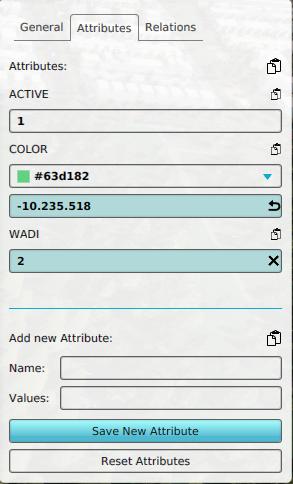
Many things in a Project, ranging from Stakeholders to Overlays to Buildings, have Attributes, allowing generic properties to be configured for them. For most kinds of data, Attributes can be added and edited in a similar fashion.
Editor → The type of data to edit (Ribbon bar) → The data to edit (Left panel) → Attributes tab (Right panel)
How to add an attribute:
- Select the type of data to add an Attribute to.
- Switch to the "Attributes" tab.
- Scroll to the bottom of the right panel, if neccesary.
- For "Add new Attribute with name", enter the desired TQL name name.
- For "Add new Attribute with value", enter the desired value.
- Click on "Save new Attribute".
- The Attribute has now been added.