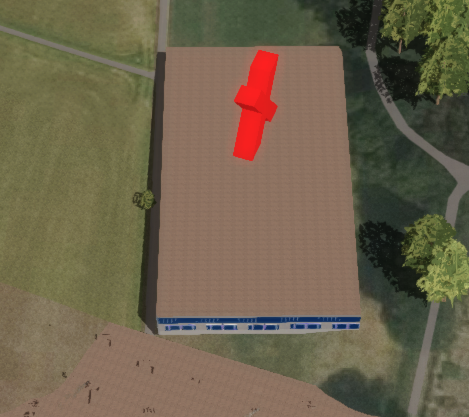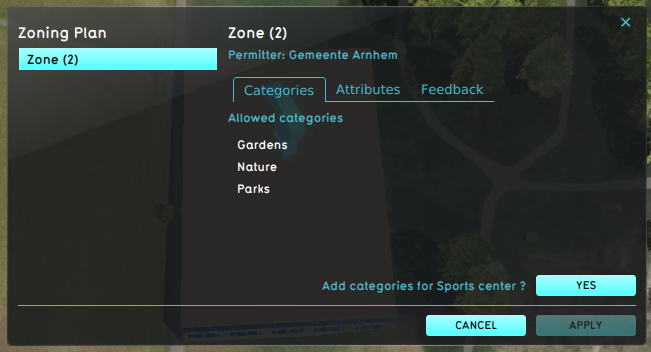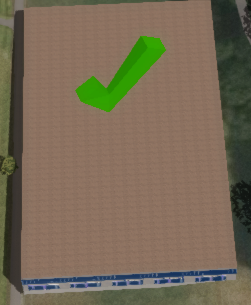Zone: Difference between revisions
Jump to navigation
Jump to search
No edit summary Tag: Manual revert |
No edit summary Tag: Reverted |
||
| Line 10: | Line 10: | ||
* An [[excel]] file. The excel file can request TQL statements to calculate a permittance score, determining whether a certain action can be permitted or not. Additionally, it can provide information on why that action was not permitted. | * An [[excel]] file. The excel file can request TQL statements to calculate a permittance score, determining whether a certain action can be permitted or not. Additionally, it can provide information on why that action was not permitted. | ||
<gallery mode=" | <gallery mode="traditional"> | ||
File:zoning_conflict.png|A zone reports a conflict with the planned [[building]], because its [[Function Category]] is not allowed. | File:zoning_conflict.png|A zone reports a conflict with the planned [[building]], because its [[Function Category]] is not allowed. | ||
File:zoning_action_denied.png|Denying the action results in a message to revert the action. | File:zoning_action_denied.png|Denying the action results in a message to revert the action. | ||
Revision as of 12:33, 7 October 2022
Zones in the Tygron Platform are spatial areas that can restrict, and provide feedback on, actions performed by stakeholders. Each zone is assigned to a stakeholder; that stakeholder is the permitter.
Zones can be grouped together to form a hierarchical zoning plan, each with specific requirements to which a new action must conform. If, during a session, an action does not conform to the zoning plan, a popup will appear, indicating a conflict with the zoning plan. In order to resolve the conflict with the zoning plan, either:
- the action has to be adjusted.
- the zoning plan is changed by the permitter.
- the action has to be reverted.
Zones can determine if an action create a conflict with the current zoning plan in two ways:
- A set of allowed Function Categories, used to verify planned Buildings.
- An excel file. The excel file can request TQL statements to calculate a permittance score, determining whether a certain action can be permitted or not. Additionally, it can provide information on why that action was not permitted.
-
A zone reports a conflict with the planned building, because its Function Category is not allowed.
-
Denying the action results in a message to revert the action.
-
The permitter decides to adjust the zoning plan.
-
The action now is in accordance with the zoning plan.
How-to's