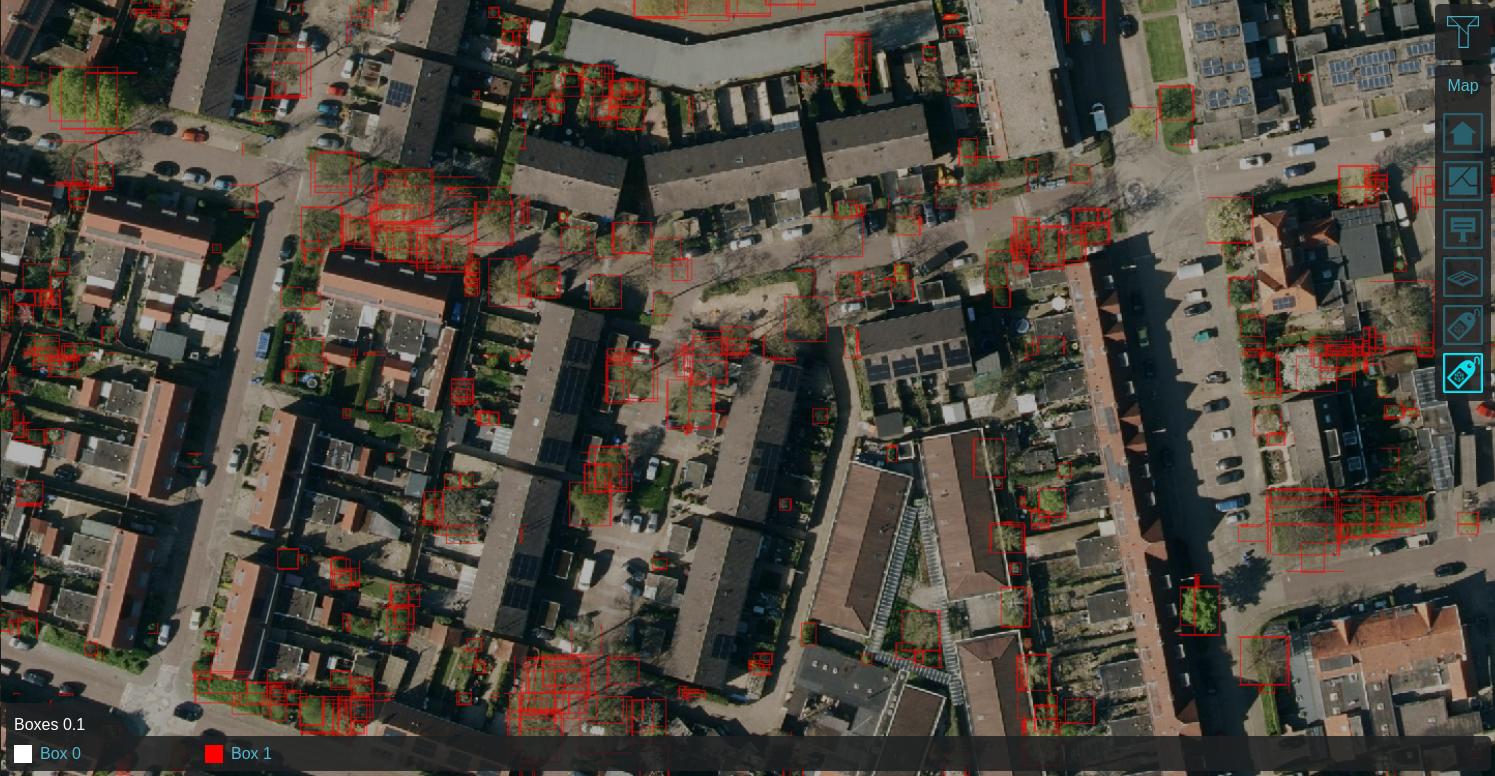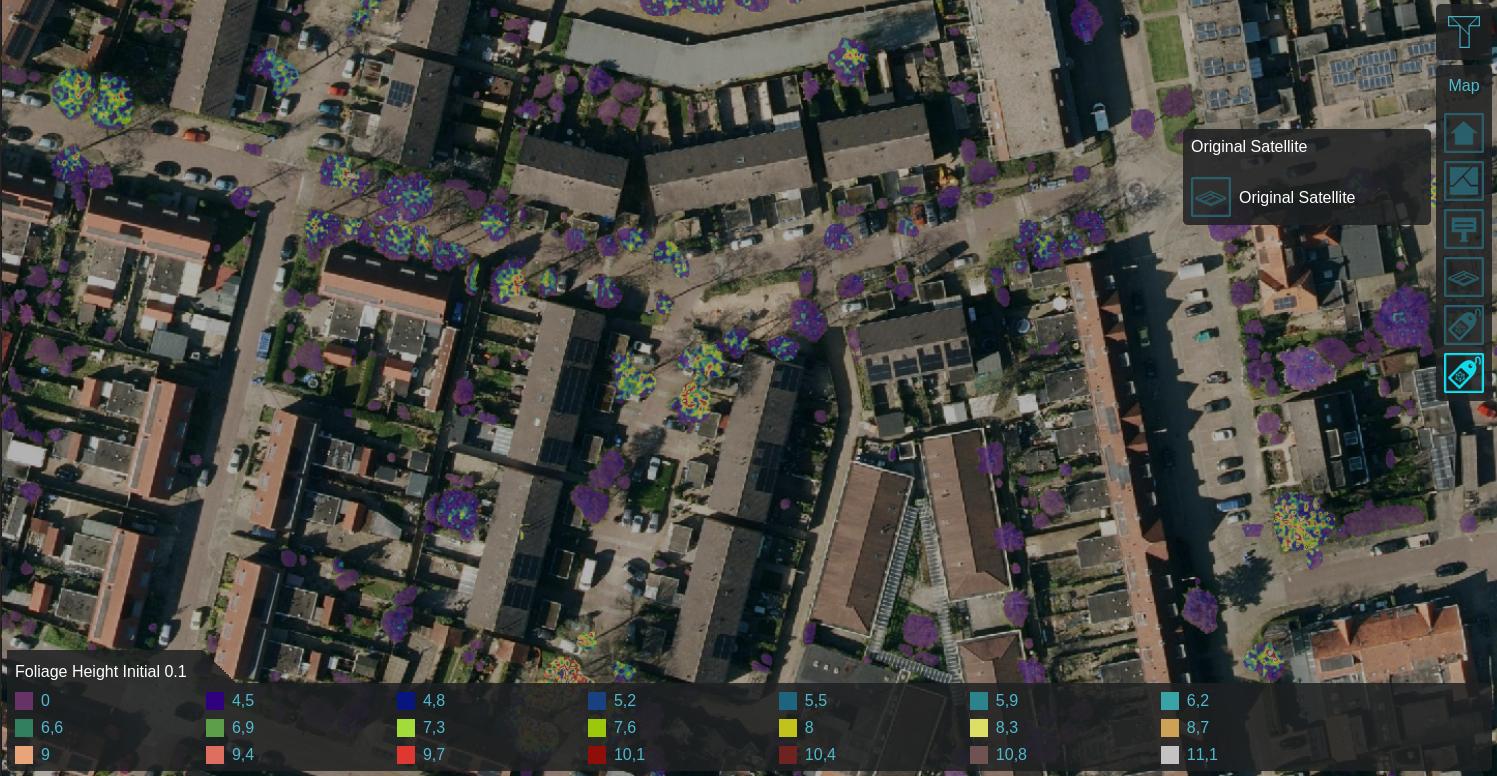Inference Overlay: Difference between revisions
No edit summary |
No edit summary |
||
| Line 2: | Line 2: | ||
The AI Inference Overlay is a [[Grid Overlay]] which can spatially identify features using one or more Prequel Grids. Features are identified using a Convolution [[Neural Network]] that used a limited amount of proposal regions (RCNN). This Neural Network takes a subsection (window) of the input grid and either; | The AI Inference Overlay is a [[Grid Overlay]] which can spatially identify features using one or more Prequel Grids. Features are identified using a Convolution [[Neural Network]] that used a limited amount of proposal regions (RCNN). This Neural Network takes a subsection (window) of the input grid and either; | ||
* [[Neural Network (Inference Overlay)#Supported Convolution Types|classifies]] the image as a whole | * [[Neural Network (Inference Overlay)#Supported Convolution Types|classifies]] the image as a whole | ||
* [[Neural Network (Inference Overlay)#Supported Convolution Types|detect one or more | * [[Neural Network (Inference Overlay)#Supported Convolution Types|detect one or more features]] in that image. | ||
It is not possible to run the convolution network on the grid as a whole. Therefore, a marching window strategy is applied instead, where the window is moved over the input grid with a [[Stride fraction (Inference Overlay)|configurable stride]]. This window takes the input values of one or more grids and puts these into tensors representing either floating point values or color channels (red, green and blue). Depending on the dataset used to train the neural network, the tensor values are normalized based on a particular value range. For example, a relative height input tensor for a foliage neural network trained on height data can be normalized using a range of 0 to 40 meters, when 40 meters is considered the largest tree height in the Netherlands. | It is not possible to run the convolution network on the grid as a whole. Therefore, a marching window strategy is applied instead, where the window is moved over the input grid with a [[Stride fraction (Inference Overlay)|configurable stride]]. This window takes the input values of one or more grids and puts these into tensors representing either floating point values or color channels (red, green and blue). Depending on the dataset used to train the neural network, the tensor values are normalized based on a particular value range. For example, a relative height input tensor for a foliage neural network trained on height data can be normalized using a range of 0 to 40 meters, when 40 meters is considered the largest tree height in the Netherlands. | ||
Revision as of 11:19, 19 December 2024
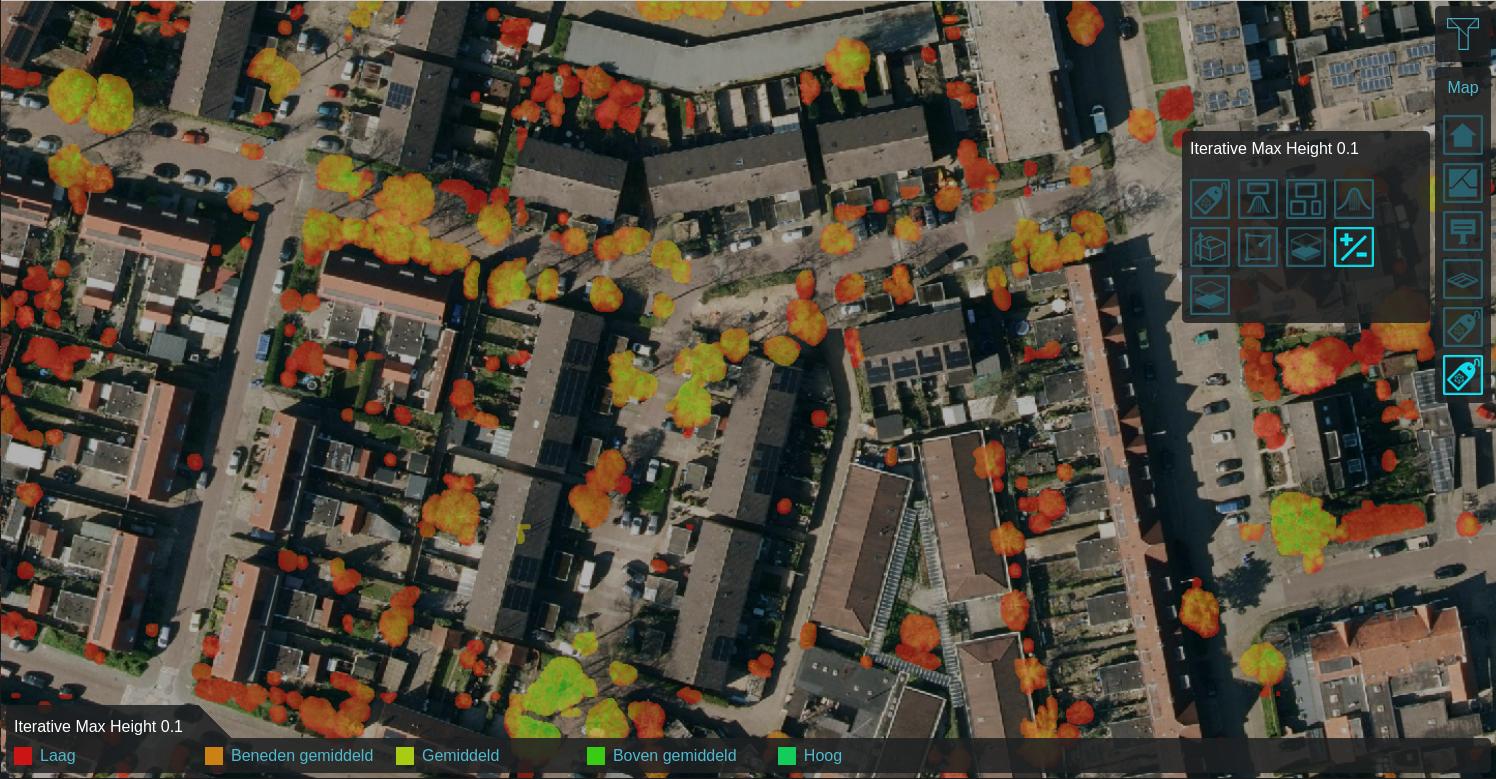
The AI Inference Overlay is a Grid Overlay which can spatially identify features using one or more Prequel Grids. Features are identified using a Convolution Neural Network that used a limited amount of proposal regions (RCNN). This Neural Network takes a subsection (window) of the input grid and either;
- classifies the image as a whole
- detect one or more features in that image.
It is not possible to run the convolution network on the grid as a whole. Therefore, a marching window strategy is applied instead, where the window is moved over the input grid with a configurable stride. This window takes the input values of one or more grids and puts these into tensors representing either floating point values or color channels (red, green and blue). Depending on the dataset used to train the neural network, the tensor values are normalized based on a particular value range. For example, a relative height input tensor for a foliage neural network trained on height data can be normalized using a range of 0 to 40 meters, when 40 meters is considered the largest tree height in the Netherlands.
Foliage Example
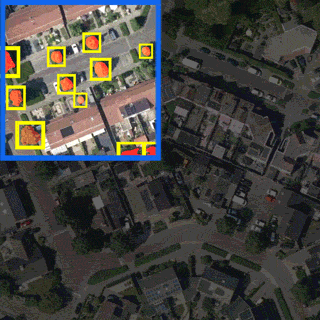
Using a Satellite Overlay of 0.1m detail, foliage features can be identified using an Inference Overlay and enhanced with a Digital Terrain Model Overlay (DTM), a WCS Overlay representing the DSM, Combo Overlay to combine these and an optionally an iterative Max Overlay to enhance the foliage height. For more information, see this how-to.
-
Labeled features on 0.1m satellite image
-
Max neighboring height within 0.25m, iterated 5 times
How-to's
- How to detect foliage using an Inference Overlay
- How to create foliage height based on an Inference Overlay
- How to import trees based on an Inference Overlay
- How to detect solar panels using an Inference Overlay
- How to update Buildings's solar panel attribute based on an Inference Overlay
See also