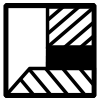Watershed Overlay: Difference between revisions
Jump to navigation
Jump to search
| Line 17: | Line 17: | ||
* Certain computed watershed areas might not be connected to the original water system used as input, in the form as discharge areas. This in turn can help find flaws in your water system; | * Certain computed watershed areas might not be connected to the original water system used as input, in the form as discharge areas. This in turn can help find flaws in your water system; | ||
* Culverts are important for the connectivity of discharge areas, but often not all culverts are initially know or defined. The water connection generator tool has been added to generated culverts on a large scale based on defined input parameters; | * Culverts are important for the connectivity of discharge areas, but often not all culverts are initially know or defined. The water connection generator tool has been added to generated culverts on a large scale based on defined input parameters; | ||
==Result types== | |||
The watershed overlay can provide the following results: | |||
* [[Watershed result type (Watershed Overlay)|Watershed]] | |||
* [[Discharge areas result type (Watershed Overlay)|Discharge areas]] | |||
* [[Direction result type (Watershed Overlay)|Direction]] | |||
* [[Base types result type (Watershed Overlay)|Base types]] | |||
<ul> | |||
<li style = "display:inline-block">[[File:Watershed_Overlay.png|200xpx]]</li> | |||
<li style = "display:inline-block">[[File:Discharge_areas_result.jpg|200xpx]]</li> | |||
<li style = "display:inline-block">[[File:Watershed_base_types.jpeg|200xpx]]</li> | |||
<li style = "display:inline-block">[[File:Watershed_base_types.jpeg|200xpx]]</li> | |||
</ul> | |||
==Modules== | ==Modules== | ||
Revision as of 16:39, 10 June 2020
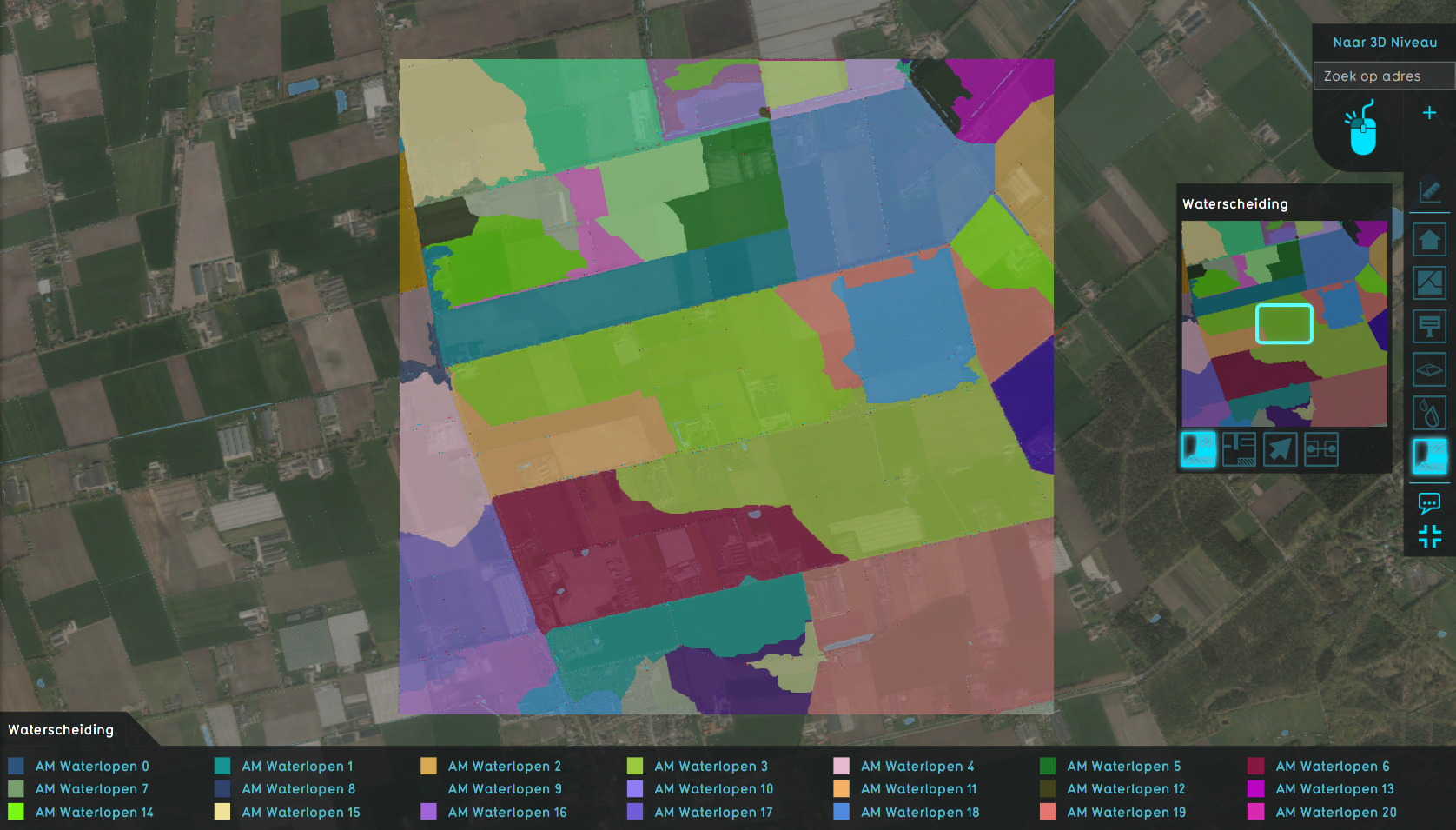
The watershed overlay calculates where surface rainfall water will end up based on the DTM or a water overlay's direction result. Users can influence the created watersheds by providing indicative discharge areas, which will expanded into watersheds. Moreover, a rainfall overlay's surface average direction result can be used to calculate more realistic watersheds.
Usage
The watershed overlay results can be use to:
- Debug a water system; Are the water areas used to initialize my water overlay correct or do they need adjustments
- Determine which waterways are the most important waterways in my water system, based on the size of the calculated discharge areas.
- Help solve disputes with land owners: Does rainfall on the land of a land owner end up in water ways or does it remain on land.
- Using discharge areas as input for water simulation tools outside the Tygron engine, by combining the size of the area with the amount of rainfall it receives.
Considerations
The watershed overlay calculates watershed areas based on:
- A heavy rainfall;
- Sewer is not taken into account;
- Large Forests often do not have proper discharge when not close to water ways;
- Certain computed watershed areas might not be connected to the original water system used as input, in the form as discharge areas. This in turn can help find flaws in your water system;
- Culverts are important for the connectivity of discharge areas, but often not all culverts are initially know or defined. The water connection generator tool has been added to generated culverts on a large scale based on defined input parameters;
Result types
The watershed overlay can provide the following results:
Modules
A Watershed Overlay can be configured by opening the Watershed Overlay Wizard.
How-to's