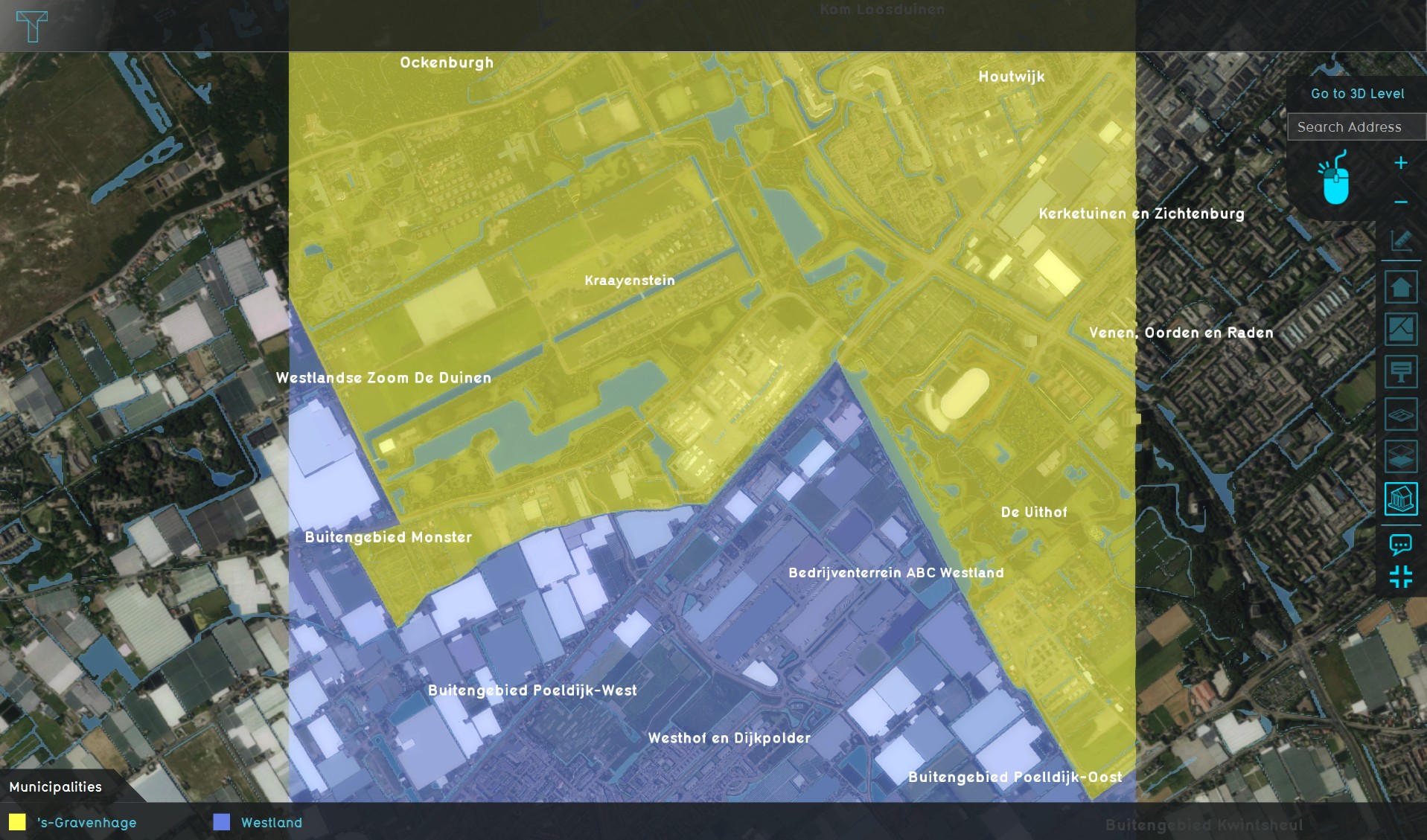Municipalities Overlay: Difference between revisions
Jump to navigation
Jump to search
No edit summary |
|||
| Line 2: | Line 2: | ||
[[File:Municipalities_overlay_general.jpg|thumb|420px|right|Example of the Municipalities Overlay]] | [[File:Municipalities_overlay_general.jpg|thumb|420px|right|Example of the Municipalities Overlay]] | ||
The Municipalities [[Overlay|overlay]] shows the division of the project area in [[Municipalities|Municipalities]]. This overlay also contains statistical data per neighborhood concerning the Municipality/ -ies in the project area. <br> | The Municipalities [[Overlay|overlay]] shows the division of the project area in [[Municipalities|Municipalities]]. This overlay also contains statistical data per neighborhood concerning the Municipality/ -ies in the project area. <br> | ||
The data used for this [[Grid overlay|overlay]] is from 'Basisregistratie Kadaster'(BRK). See for more information on this dataset the [[GEO_Data| geo data]] page. | |||
<br clear=all> | <br clear=all> | ||
Revision as of 08:55, 3 April 2019
The Municipalities overlay shows the division of the project area in Municipalities. This overlay also contains statistical data per neighborhood concerning the Municipality/ -ies in the project area.
The data used for this overlay is from 'Basisregistratie Kadaster'(BRK). See for more information on this dataset the geo data page.
Additional information displayed in hover panel
When clicking on a specific location in the map, the hover panel gives additional information about the:
- name of the neighborhood
- the number of business locations
- the number of businesses per business type
- Keep in mind that the data presented is for the entire neighborhood, even if your project only contains a small part of that neighborhood. It is not recalculated for the part that is within your project.
How-to's