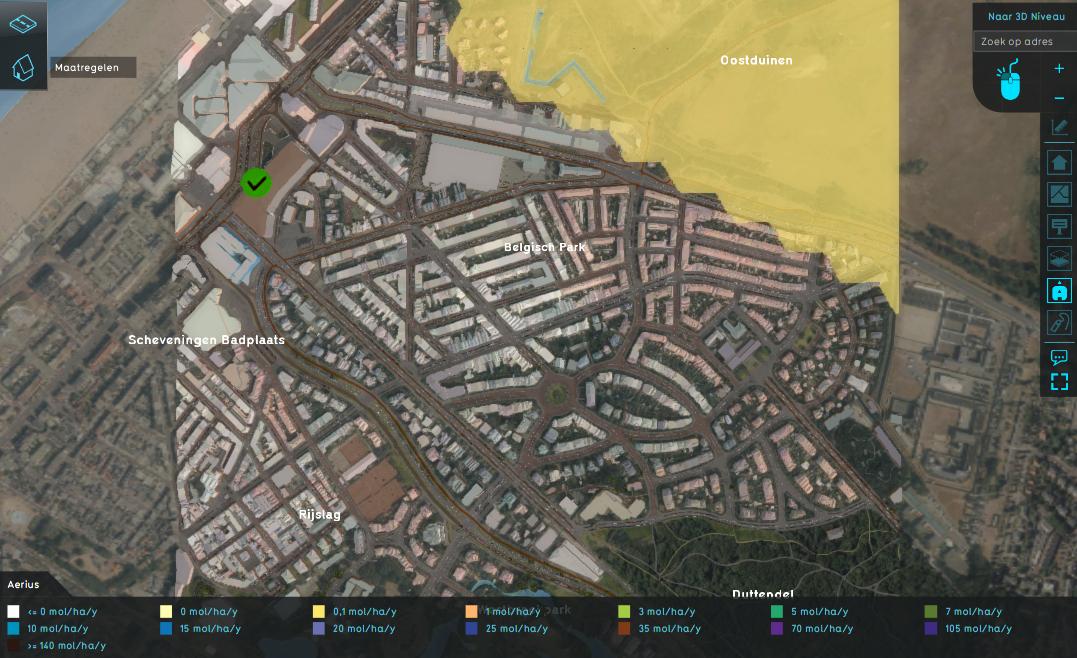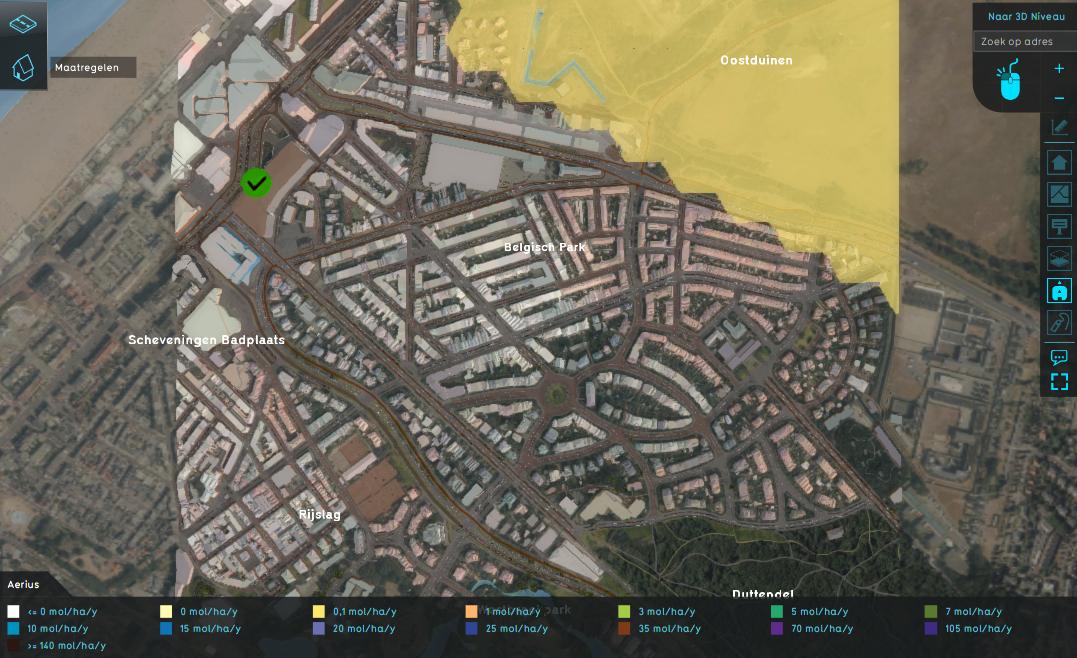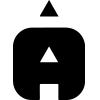Aerius Overlay: Difference between revisions
Jump to navigation
Jump to search
No edit summary |
No edit summary |
||
| Line 1: | Line 1: | ||
[[File:nox_result_type.jpeg|thumb|420px|right|Example of the Aerius Overlay NOX result type]]__NOTOC__ | [[File:nox_result_type.jpeg|thumb|420px|right|Example of the Aerius Overlay NOX result type]]__NOTOC__ | ||
The Aerius module behind the Aerius Overlay supports the connection between the {{software}} and the Aerius calculation tool. | The Aerius module behind the Aerius Overlay supports the connection between the {{software}} and the Aerius calculation tool. | ||
==Usage== | ==Usage== | ||
| Line 9: | Line 7: | ||
* Calculate NOX and NH3 pollution on Natura 2000 areas as 60 meter sided hexagons. | * Calculate NOX and NH3 pollution on Natura 2000 areas as 60 meter sided hexagons. | ||
== | ==Configuration== | ||
An Aerius Overlay can be configured by opening the Aerius Overlay Wizard. | An Aerius Overlay can be configured by opening the Aerius Overlay Wizard. | ||
| Line 36: | Line 20: | ||
</ul> | </ul> | ||
==How-to's== | ==How-to's== | ||
Revision as of 14:43, 16 July 2020
The Aerius module behind the Aerius Overlay supports the connection between the Tygron Platform and the Aerius calculation tool.
Usage
The Aerius overlay results can be use to:
- Calculate individual emissions for road sections, construction machines, construction materials and constructed buildings.
- Calculate NOX and NH3 pollution on Natura 2000 areas as 60 meter sided hexagons.
Configuration
An Aerius Overlay can be configured by opening the Aerius Overlay Wizard.
Result types
The Aerius overlay can provide the following result types:
How-to's