Heightmap Overlay: Difference between revisions
Jump to navigation
Jump to search
No edit summary |
|||
| Line 24: | Line 24: | ||
<br clear=all> | <br clear=all> | ||
== | ==How-to's== | ||
' | * [[How-to add and remove an overlay|Add and remove an overlay]] | ||
{{Template:Overlay nav}} | {{Template:Overlay nav}} | ||
Revision as of 11:02, 3 April 2019
Heightmap

- Main article: Heightmap (Overlay).
- This overlay displays the height of the terrain. The overlay becomes available for all stakeholders when added to a project.
What the Heightmap Overlay is

The Heightmap Overlay is an overlay that displays the height of the terrain. The overlay becomes available for all stakeholders when added to a project.
A model type for the overlay can be chosen in the right panel.
There exist two model types:
- - Digital Terrain Model type: displays the height of the terrain at the selected location on the map.
- - Digital Surface Model type: displays the height of the terrain and the height of the object that is located on the selected location on the map.
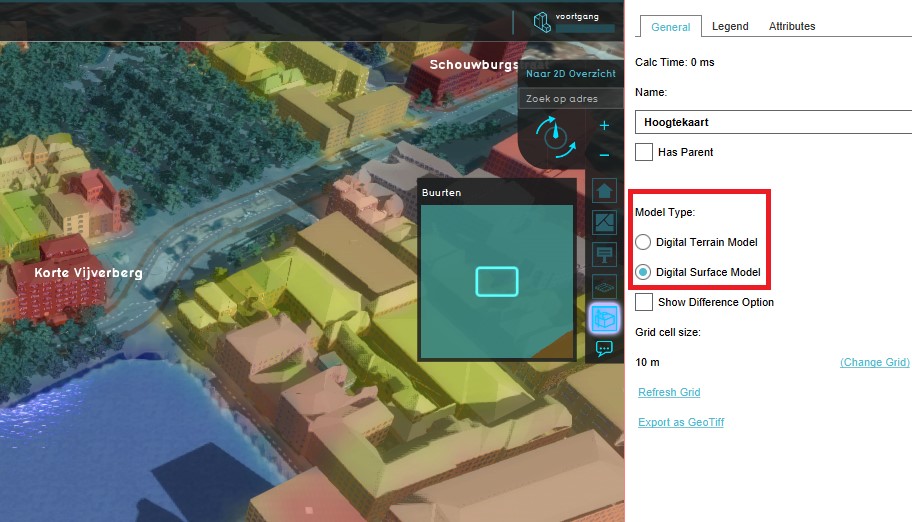
Additional information displayed in hover panel

When clicking on a specific location on the map, the hover panel displays additional information about the height of the terrain at that specific location.

When clicking on a specific location on the map, the hover panel displays additional information about the height of the terrain and the object that is located on that specific location.
How-to's