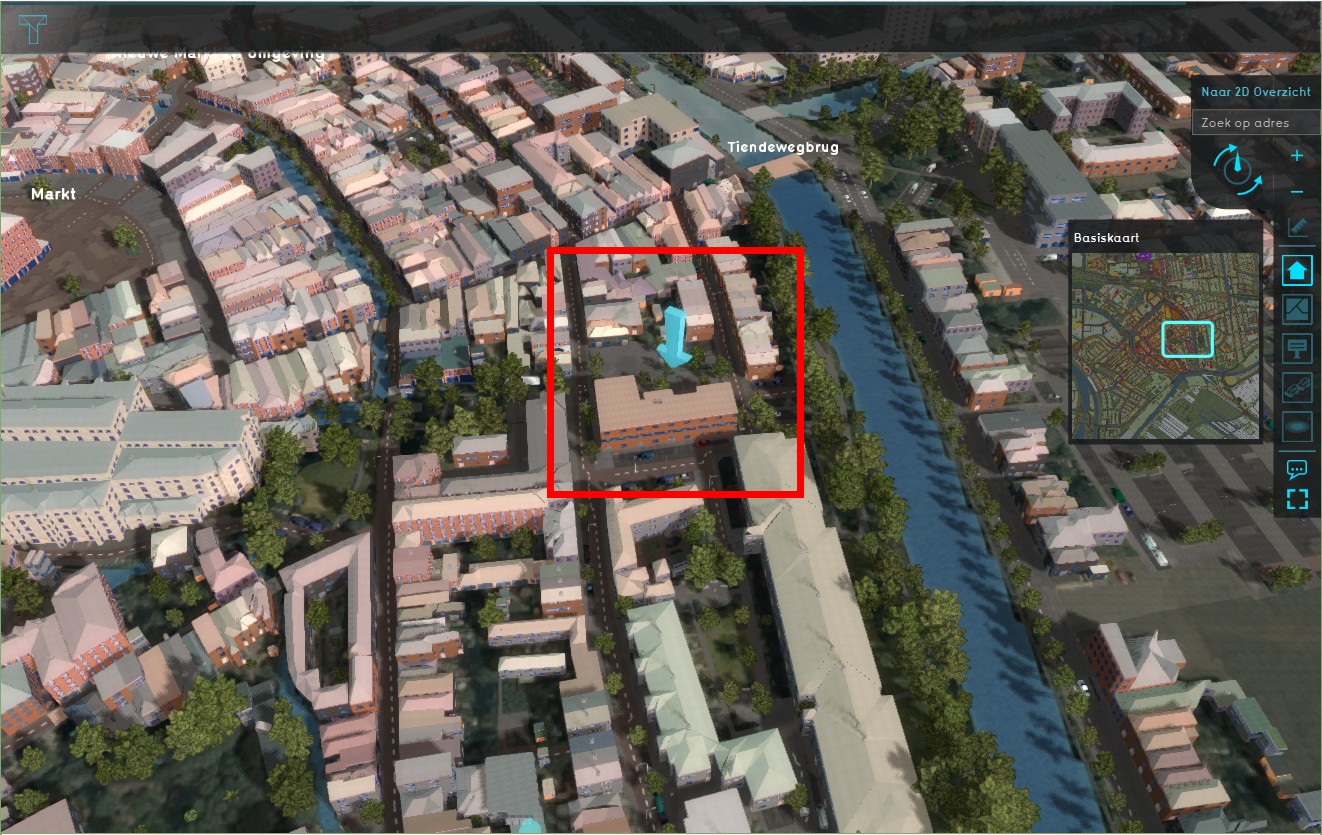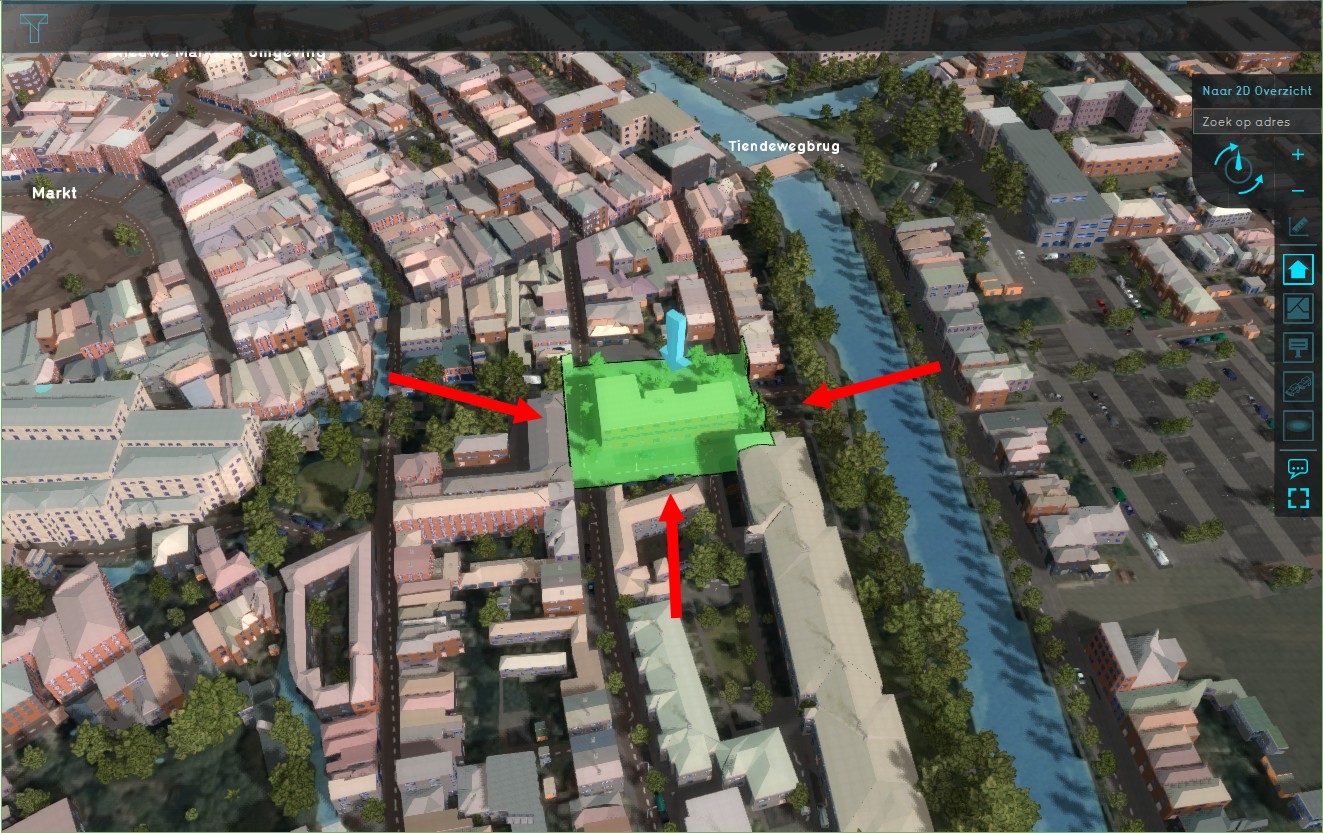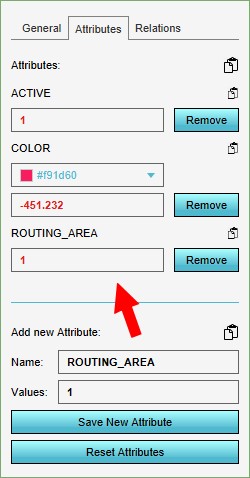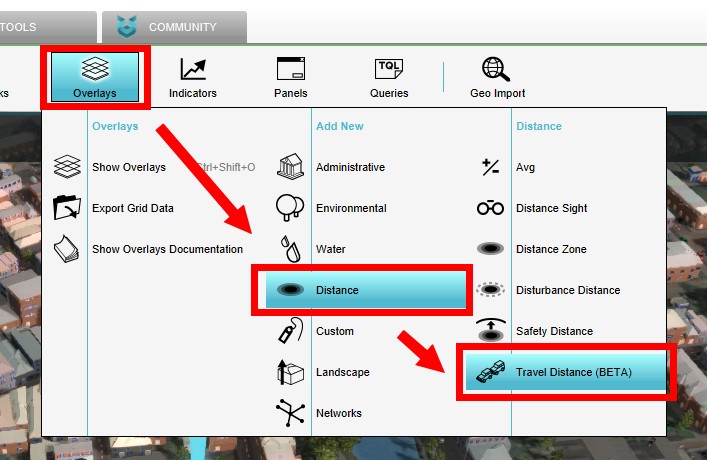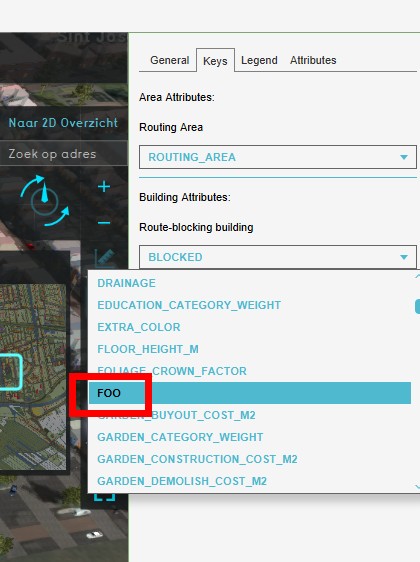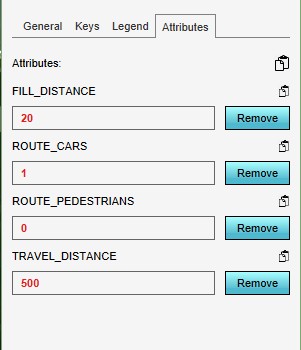Travel Distance Overlay

The Travel Distance Overlay is a grid overlay which shows a travel distance from a specific starting point (routing area). The traffic is split between motorized and pedestrian traffic, based on the road type (roads vs sidewalks). The overlay also uses a fill distance to fill up an area adjacent to the roadways, to connect constructions such as housing. The calculation model behind the overlay is based on the same algorithm as used in the Watershed Overlay.
The travel distance overlay can be used to visualise the travel distance from certain areas of interest (schools, shops, sports centers, etc), based on the road map in the project area. If we take a school as example, we can visualise which houses (and other buildings), within a range of 20m to a connecting sidewalk, are within a walking distance of 500m from the school of the example.
Keys
- ROUTING_AREA: Attribute required to setup the starting area from which to calculate the travel distance. The staring area needs to be drawn at the location of the object of interest and needs to overlap with all the adjacent connecting roadways for the selected traffic type (car and/or pedestrian).
- BLOCKED: Road with this attribute are ignored for travel. This can be used to simulate blocked roads for roadworks, street markets, etc.
Attributes
Actions
The following actions are to be taken to work with a basic Travel Distance overlay. We will look at an example overlay based on a school and pedestrian traffic.
Creating a routing area
Setting up the overlay
How-to's