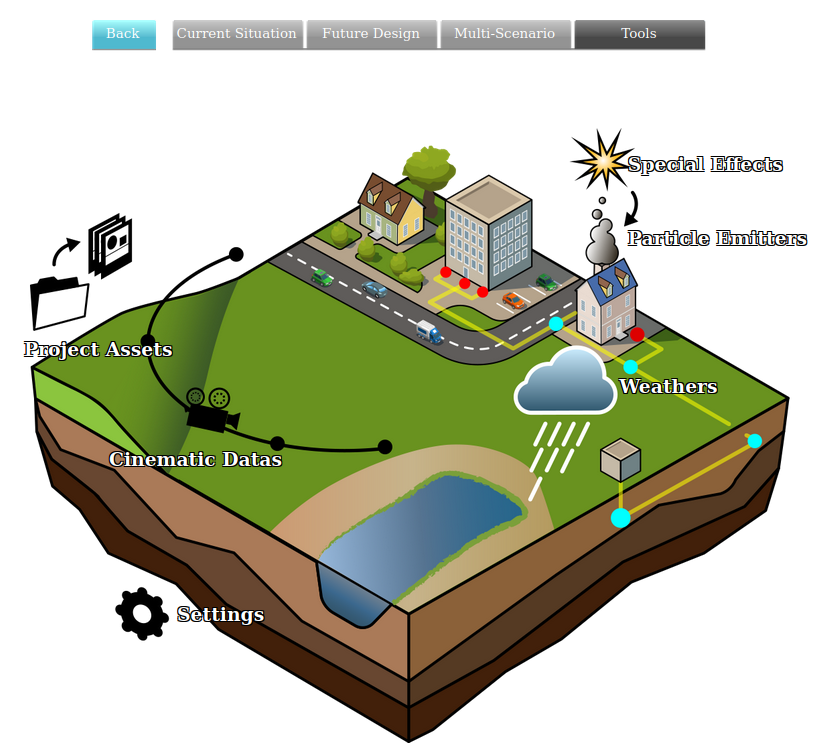Special Effect: Difference between revisions
Jump to navigation
Jump to search
No edit summary |
No edit summary |
||
| (11 intermediate revisions by 3 users not shown) | |||
| Line 1: | Line 1: | ||
[[File:Api_tools_visual.png|thumb|right|400px|[[Special Effect]]s in relation to [[Particle Emitter]]s and [[Environment]]al effects]] | |||
Special Effects consist of one or more particle emitter components, that can be visualized in the [[3D Visualization]] for a more impactful visual appearance. Each ''Particle Emitter component'' references a [[Particle Emitter]] type and has an offset in reference to the location of the Special Effect. | |||
Some [[Function]]s provided by default by the {{software}}, have their own particles which automatically appear in the [[3D Visualization]]. Examples include some types of windmills, chimneys, and some cows. These are not considered Special Effects. | |||
{{article end| | |||
notes=* The location of a particle relative to the Special Effect they are part of is considered an offset. This means that if the Special Effect is moved, the particle is moved along with it and will still be location on the same offset relative to the Special Effect's new location as it was to the old location. | |||
{{ | * Although it is not possible to set a height for particles via the [[Editor]], particles also have a height included in their coordinate, meaning they can also exist above or below ground. | ||
* More particle effects exist, but are not accessible via the [[Editor]]. This is intentional, as the inaccessible particles are only intended for use with a number of default [[Function]]s. | |||
}} | |||
{{article end | |||
|seealso= | |||
* [[Particle Emitter]]s | |||
}} | }} | ||
{{editor tools nav}} | {{editor tools nav}} | ||
[[Category:Items]] | [[Category:Items]] | ||
Latest revision as of 12:29, 21 February 2023
Special Effects consist of one or more particle emitter components, that can be visualized in the 3D Visualization for a more impactful visual appearance. Each Particle Emitter component references a Particle Emitter type and has an offset in reference to the location of the Special Effect.
Some Functions provided by default by the Tygron Platform, have their own particles which automatically appear in the 3D Visualization. Examples include some types of windmills, chimneys, and some cows. These are not considered Special Effects.
Notes
- The location of a particle relative to the Special Effect they are part of is considered an offset. This means that if the Special Effect is moved, the particle is moved along with it and will still be location on the same offset relative to the Special Effect's new location as it was to the old location.
- Although it is not possible to set a height for particles via the Editor, particles also have a height included in their coordinate, meaning they can also exist above or below ground.
- More particle effects exist, but are not accessible via the Editor. This is intentional, as the inaccessible particles are only intended for use with a number of default Functions.