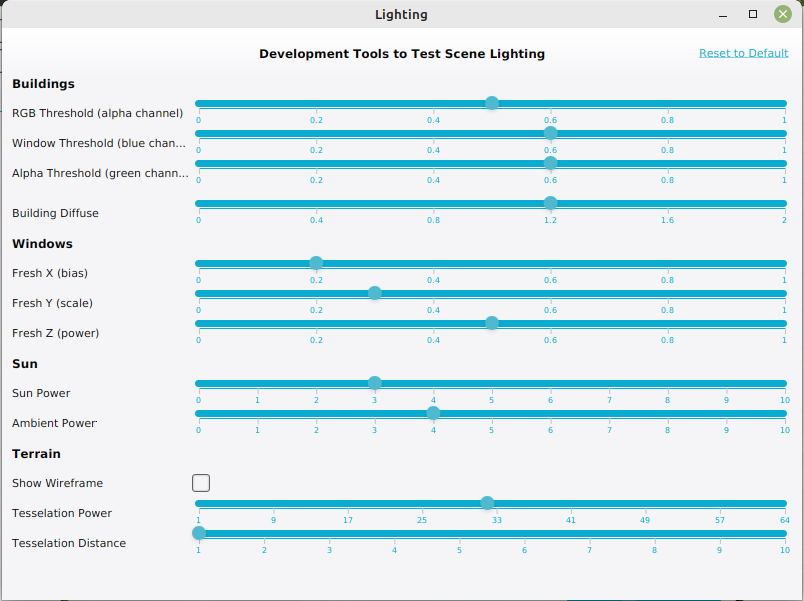Lighting
Jump to navigation
Jump to search
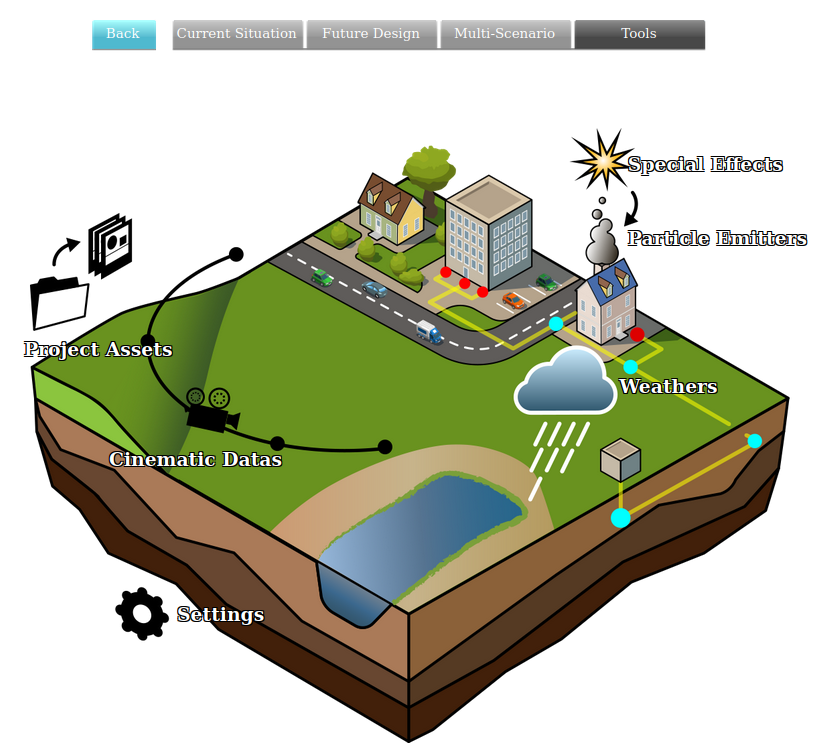
With the Lighting panel the color intensities in the 3D Visualization of various aspects can be configured.
The Lighting panel can be found by clicking in the Editor on:
Editor → Tools (Ribbon tab) → Environment → Lighting
The Lighting panel will be visible in a newly opened window on top the Tygron Client.