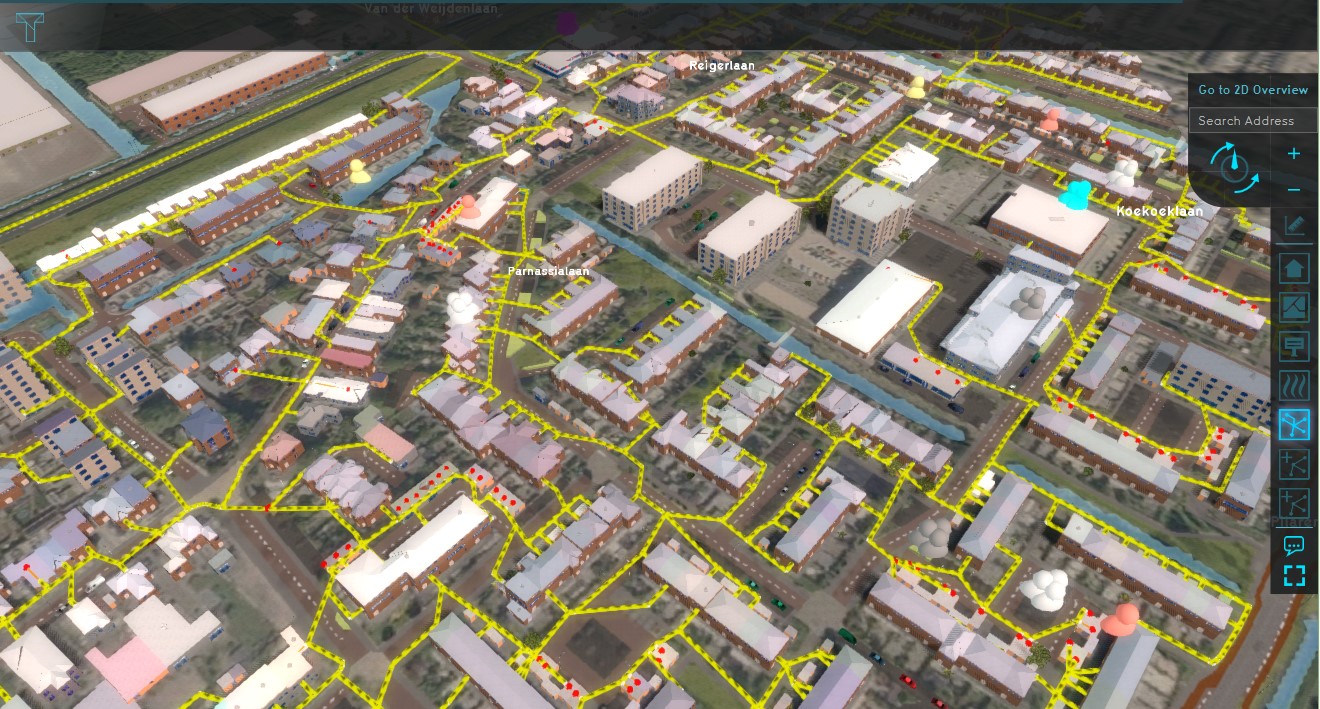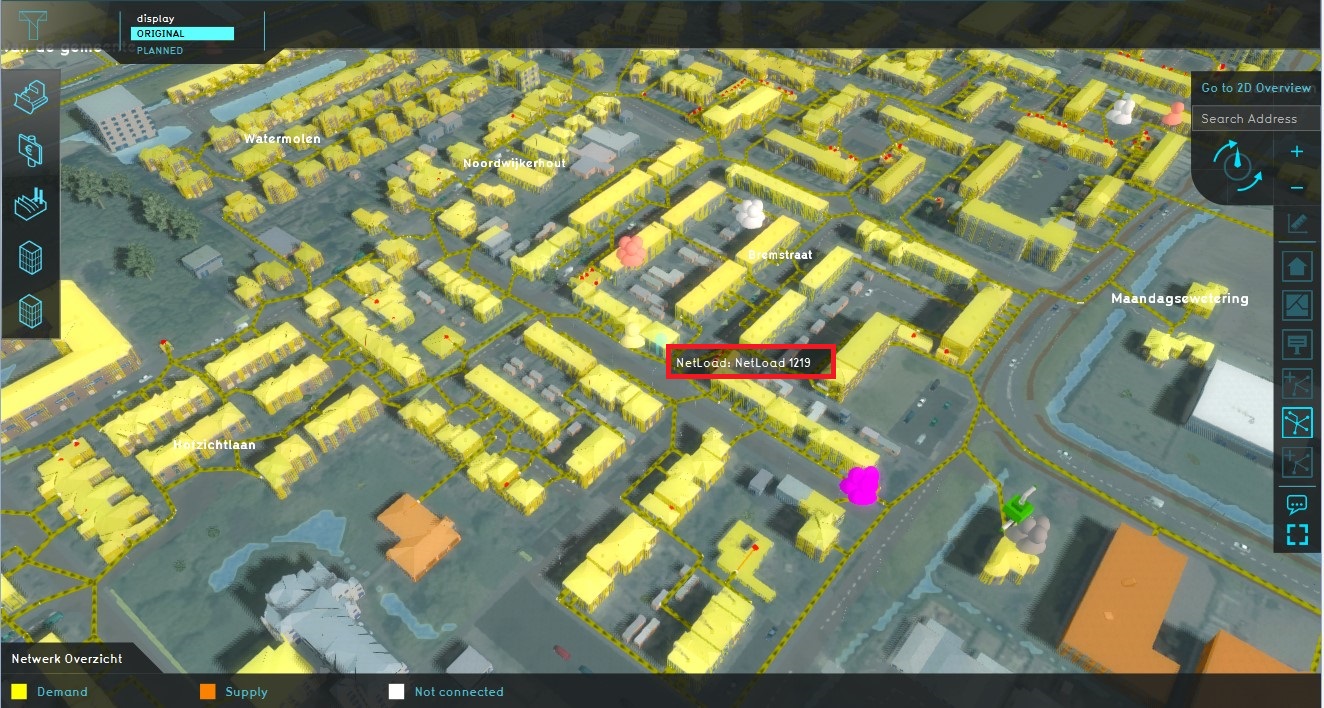Network Overview Overlay: Difference between revisions
Jump to navigation
Jump to search
No edit summary |
No edit summary |
||
| Line 1: | Line 1: | ||
[[File:Network Overview.jpg|thumb|400px|right|An example of a Network Overview]] | |||
The Network Overview Overlay shows the current state of buildings connected to a network. A network consists of two types of users: consumers and producers and there are three network states. | The Network Overview Overlay shows the current state of buildings connected to a network. A network consists of two types of users: consumers and producers and there are three network states. | ||
Latest revision as of 12:55, 21 September 2020
The Network Overview Overlay shows the current state of buildings connected to a network. A network consists of two types of users: consumers and producers and there are three network states.
| Network Status | Color | Net Load |
|---|---|---|
| Demand | Yellow | Consumer |
| Supply | Orange | Producer |
| Not connected | White | No load |
Additional information displayed in hover panel
When clicking on a connected building on the map, the hover panel will show the name of the Net load of the selected building.
How-to's
Notes
- Select the active Network in the right panel of the Overlay.
See also