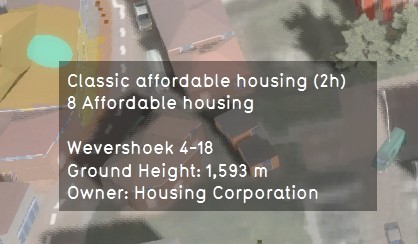Ownership Overlay: Difference between revisions
m (Rudolf@tygron.nl moved page Ownership (Overlay) to Ownership Overlay) |
|||
| (21 intermediate revisions by 5 users not shown) | |||
| Line 1: | Line 1: | ||
[[File:Property-Overlay2.jpg|thumb|200px|right|Example of the Ownership overlay]] | |||
[[ | The Ownership [[Overlay|overlay]] is available by default. This overlay displays the [[ownership]] of properties across the entire project area, using a separate color for each stakeholder. This overlay is important when considering which stakeholder may perform actions such as constructing or demolishing at a given location, or whom to negotiate with for [[land transactions]]. [[Stakeholders|Stakeholders]] are defined by the different parties who own land in the project area. | ||
Since ownership data is not available as Open data, the [[Grid overlay|overlay]] is made up by combining different Open data-sets: | |||
* BRK- Kadastrale kaart; for knowing the parcel borders in the project area | |||
* BAG; to know the function and size of buildings, for example to know if a building is a house, School or a Company | |||
* Risicokaart; also for knowing functions of buildings | |||
* BRP Gewaspercelen; to know what is Agricultural land | |||
* BGT and TOP10NL; for knowing the Topography of the project area | |||
These datasets combined provide an estimation of who the owners of the land could be. <br> | |||
Generally, the Municipality owns roads and public green space. Agricultural land probably belongs to farmers. <br> To know if a building is owned by a housing corporation, if it is private property or if it is owned by another Stakeholder, the {{software}} first matches the building to the other data-sets to know which type of building it is. For example, if is known from Risicokaart that the building is a School, the Stakeholder will be Education. If the data matching does not provide a Stakeholder, a best guess based on the size of units (houses) and the building will be done. Generally a building with multiple smaller houses, will be of a housing corporation. A building with one or more larger houses will be private property. <br> | |||
Generally, the Municipality owns roads and public green space. Agricultural land probably belongs to farmers. <br> To know if a building is owned by a housing corporation, if it is private property or if it is owned by another Stakeholder, the | |||
Since this overlay is an estimation, we advise to import own ownership data if that is available to you. | Since this overlay is an estimation, we advise to import own ownership data if that is available to you. | ||
<br clear=all> | <br clear=all> | ||
==Additional information displayed in hover panel== | ==Additional information displayed in hover panel== | ||
[[File: | [[File:HoverPanelOwnership2.jpg|thumb|250px|left|Hover panel displays additional information]] | ||
When clicking on a specific location in the map, the hover panel gives additional information | When clicking on a specific location in the map, the hover panel gives additional information about the type of function, the height and the owner of the land. | ||
<br clear=all> | <br clear=all> | ||
== | ==How-to's== | ||
' | * [[How to add and remove an Overlay]] | ||
==Notes== | |||
* The Ownership overlay is added by default when creating a new project. | |||
{{Overlay nav}} | |||
Latest revision as of 12:41, 5 August 2020
The Ownership overlay is available by default. This overlay displays the ownership of properties across the entire project area, using a separate color for each stakeholder. This overlay is important when considering which stakeholder may perform actions such as constructing or demolishing at a given location, or whom to negotiate with for land transactions. Stakeholders are defined by the different parties who own land in the project area.
Since ownership data is not available as Open data, the overlay is made up by combining different Open data-sets:
- BRK- Kadastrale kaart; for knowing the parcel borders in the project area
- BAG; to know the function and size of buildings, for example to know if a building is a house, School or a Company
- Risicokaart; also for knowing functions of buildings
- BRP Gewaspercelen; to know what is Agricultural land
- BGT and TOP10NL; for knowing the Topography of the project area
These datasets combined provide an estimation of who the owners of the land could be.
Generally, the Municipality owns roads and public green space. Agricultural land probably belongs to farmers.
To know if a building is owned by a housing corporation, if it is private property or if it is owned by another Stakeholder, the Tygron Platform first matches the building to the other data-sets to know which type of building it is. For example, if is known from Risicokaart that the building is a School, the Stakeholder will be Education. If the data matching does not provide a Stakeholder, a best guess based on the size of units (houses) and the building will be done. Generally a building with multiple smaller houses, will be of a housing corporation. A building with one or more larger houses will be private property.
Since this overlay is an estimation, we advise to import own ownership data if that is available to you.
Additional information displayed in hover panel
When clicking on a specific location in the map, the hover panel gives additional information about the type of function, the height and the owner of the land.
How-to's
Notes
- The Ownership overlay is added by default when creating a new project.