Sight Distance Overlay: Difference between revisions
No edit summary |
|||
| (24 intermediate revisions by 4 users not shown) | |||
| Line 1: | Line 1: | ||
[[File:Distance_sight_overlay.jpg|right|thumb|Sight Distance Overlay]] | |||
The [[Sight Distance Overlay]] is a [[Grid Overlay]] which combines the distance calculation of the [[Distance Overlay]] with a line-of-sight calculation. The [[Overlay]] calculates whether specific [[Grid cell]]s have a line of sight to [[Item]]s which define a distance zone around them, and if so will record the distance to any such [[Item]]. | |||
{{clear}} | |||
== | ==Configuration== | ||
The Sight Distance Overlay's calculation model has a number of aspects which can be configured: | |||
* The distances to calculate the lines-of-sight across | |||
* The height from which to compute the lines-of-sight | |||
== | ===Keys=== | ||
A single [[Overlay Key]] can be defined. This defines which [[Attribute]] the Sight Distance Overlay should look for in data in the [[Project]]. When found, the [[Item]] on which it is found is considered a source for drawing a line-of-sight from. The value of that [[Attribute]] is the maximum distance a line-of-sight may extend from that [[Item]]. | |||
{{Overlay keys|suppresscategory=true| | |||
{{:Distance zone m (Sight Distance Overlay)}} | |||
}} | |||
== | ===Attributes=== | ||
[[ | The Sight Distance Overlay has one configurable model [[Attribute]] which defines a minimum height from which the line-of-sight should be calculated. | ||
{{overlay attributes|suppresscategory=true|allowselflinks=true| | |||
{{:Distance zone m (Sight Distance Overlay)}} | |||
{{:Attribute timeframes (Sight Distance Overlay)}} | |||
{{:Observer height m (Sight Distance Overlay)}} | |||
{{:Source height m (Sight Distance Overlay)}} | |||
}} | |||
== | ==Calculation== | ||
The Sight Distance Overlay performs a line-of-sight calculation between any two cells. | |||
{{ | For each [[Grid cell]], all other grid cells within a {{Max distance overlay}} meter radius are checked whether they are considered a source for a line-of-sight calculation. If so, all cells between the computed cell and the source cell are checked for their [[Digital surface model|computed height]]. If that height would block the line-of-sight between the source cell and computed cell, the check for that particular calculation ends. If the line-of-sight is uninterrupted for all intermediate cells, the value computed for the computed cell is the distance between the source and the computed cell. | ||
If multiple lines-of-sight are computed for any given cell, and thus multiple resulting distances are computed, the lowest distance is returned. | |||
{{ | Cells without a computed line-of-sight to any source have a {{nodata}} value. | ||
==Results== | |||
The results of the [[Grid Overlay]] is a grid which shows, for each location, whether there is a line-of-sight to any [[Item]] configured to compute a line-of-sight from. And if so, what the minimum distance is to any such [[Item]]. | |||
{{result types| | |||
{{:Sight result type (Sight Distance Overlay)}} | |||
}} | |||
{{ | |||
{{article end | |||
|notes= | |||
* Although the terminology implies a computation of whether it's possible to look out from a defined source onto an arbitrary location, the calculations are applicable in reverse as well. Lines-of-sight can also be interpreted as a consideration from which locations a defined source can be seen. | |||
* Features including the [[Elevation model]], and the heights of [[Building]]s, are taken into consideration. However, [[Slanting roof height (Function Value)|slanting roof]]s, and [[Building]]s which are only composed of [[furniture]] such as wind turbines and trees, are explicitly ''not'' taken into account. | |||
|howtos= | |||
* [[How to add and remove an Overlay]] | |||
* [[How to edit an overlay legend]] | |||
|seealso= | |||
* [[Average Overlay]] | |||
* [[Distance Overlay]] | |||
* [[Travel Distance Overlay]] | |||
}} | |||
{{SightDistanceOverlay nav}} | |||
{{Overlay nav}} | |||
Latest revision as of 15:50, 2 February 2024
The Sight Distance Overlay is a Grid Overlay which combines the distance calculation of the Distance Overlay with a line-of-sight calculation. The Overlay calculates whether specific Grid cells have a line of sight to Items which define a distance zone around them, and if so will record the distance to any such Item.
Configuration
The Sight Distance Overlay's calculation model has a number of aspects which can be configured:
- The distances to calculate the lines-of-sight across
- The height from which to compute the lines-of-sight
Keys
A single Overlay Key can be defined. This defines which Attribute the Sight Distance Overlay should look for in data in the Project. When found, the Item on which it is found is considered a source for drawing a line-of-sight from. The value of that Attribute is the maximum distance a line-of-sight may extend from that Item.
| Icon | Key | Unit | Range | Description | Default value |
|---|---|---|---|---|---|
| |
DISTANCE_ZONE_M | m | The maximum distance from an Item a line-of-sight is allowed to extend. | 0 |
Attributes
The Sight Distance Overlay has one configurable model Attribute which defines a minimum height from which the line-of-sight should be calculated.
| Icon | Attribute | Unit | Range | Description | Default value |
|---|---|---|---|---|---|
| |
DISTANCE_ZONE_M | m | The maximum distance from an Item a line-of-sight is allowed to extend. | 0 | |
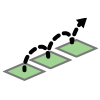 |
ATTRIBUTE_TIMEFRAMES | integer | 1 to 1000 | Amount of timeframes requested for the selected attribute.. | 1 |
| |
OBSERVER_HEIGHT_M | m | -3.4028235E38 to 3.4028235E38 | The height to which the line-of-sight is calculated. | 0 |
| |
SOURCE_HEIGHT_M | m | -3.4028235E38 to 3.4028235E38 | The height from which the line-of-sight is calculated. | 0.75 |
Calculation
The Sight Distance Overlay performs a line-of-sight calculation between any two cells.
For each Grid cell, all other grid cells within a 2000 meter radius are checked whether they are considered a source for a line-of-sight calculation. If so, all cells between the computed cell and the source cell are checked for their computed height. If that height would block the line-of-sight between the source cell and computed cell, the check for that particular calculation ends. If the line-of-sight is uninterrupted for all intermediate cells, the value computed for the computed cell is the distance between the source and the computed cell.
If multiple lines-of-sight are computed for any given cell, and thus multiple resulting distances are computed, the lowest distance is returned.
Cells without a computed line-of-sight to any source have a NO_DATA value.
Results
The results of the Grid Overlay is a grid which shows, for each location, whether there is a line-of-sight to any Item configured to compute a line-of-sight from. And if so, what the minimum distance is to any such Item.
| Icon | Result type | Unit | Mode | Description |
|---|---|---|---|---|
| |
SIGHT | m | The sight distance to an source when it is within sight. |
Notes
- Although the terminology implies a computation of whether it's possible to look out from a defined source onto an arbitrary location, the calculations are applicable in reverse as well. Lines-of-sight can also be interpreted as a consideration from which locations a defined source can be seen.
- Features including the Elevation model, and the heights of Buildings, are taken into consideration. However, slanting roofs, and Buildings which are only composed of furniture such as wind turbines and trees, are explicitly not taken into account.
How-to's
See also
